January 2024
January 2024
Redesigning A/B testing feature
Redesigning A/B testing feature
Redesigning A/B testing feature
Creating new user flow and design for the existing CMS.

Providing
necessary context
Providing
necessary context
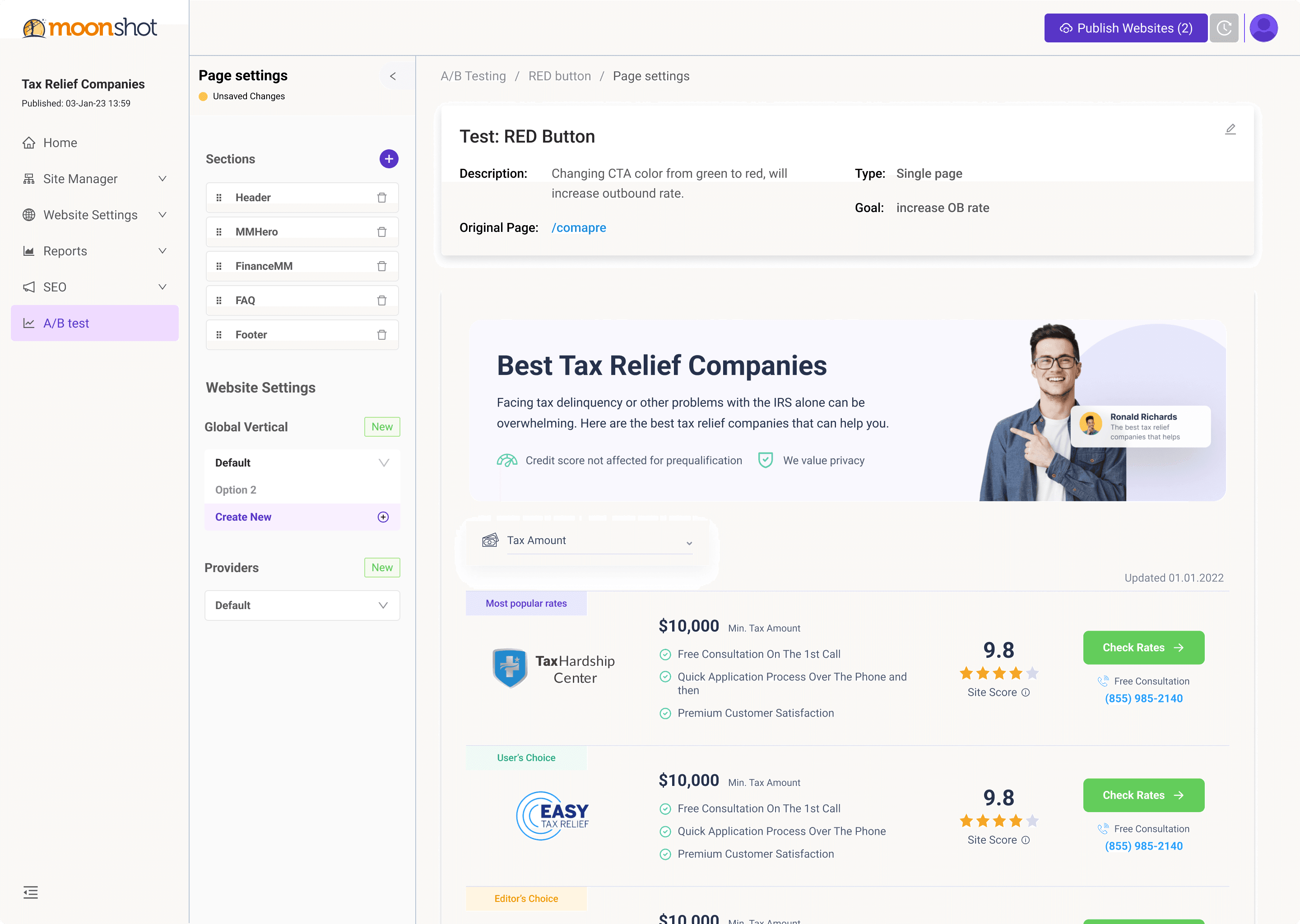
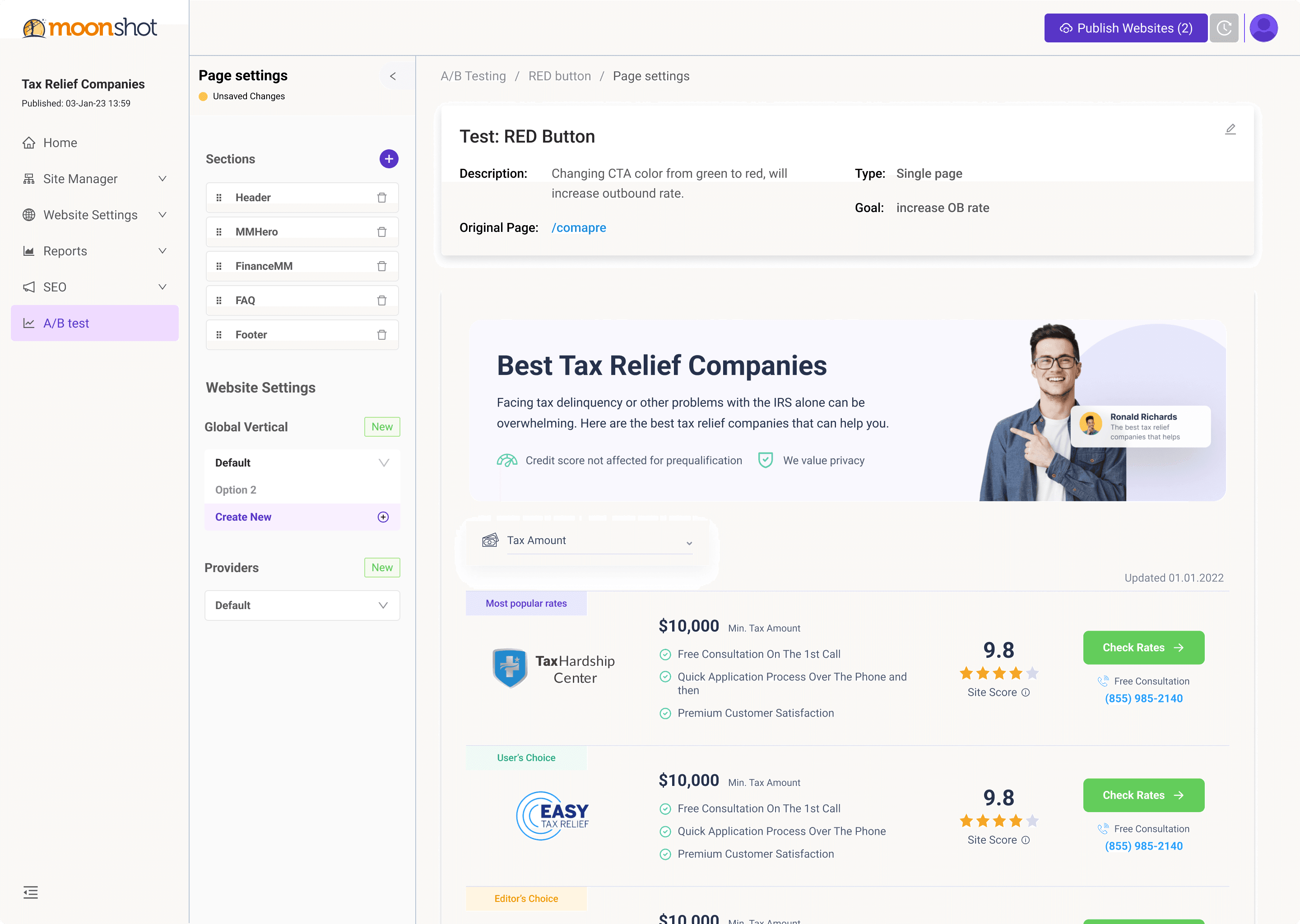

Simplifying
the existing flow
Simplifying
the existing flow

Creating
better user experiecne
Creating
better user experiecne

Aligning
language with users
Aligning
language with users

Providing
necessary context
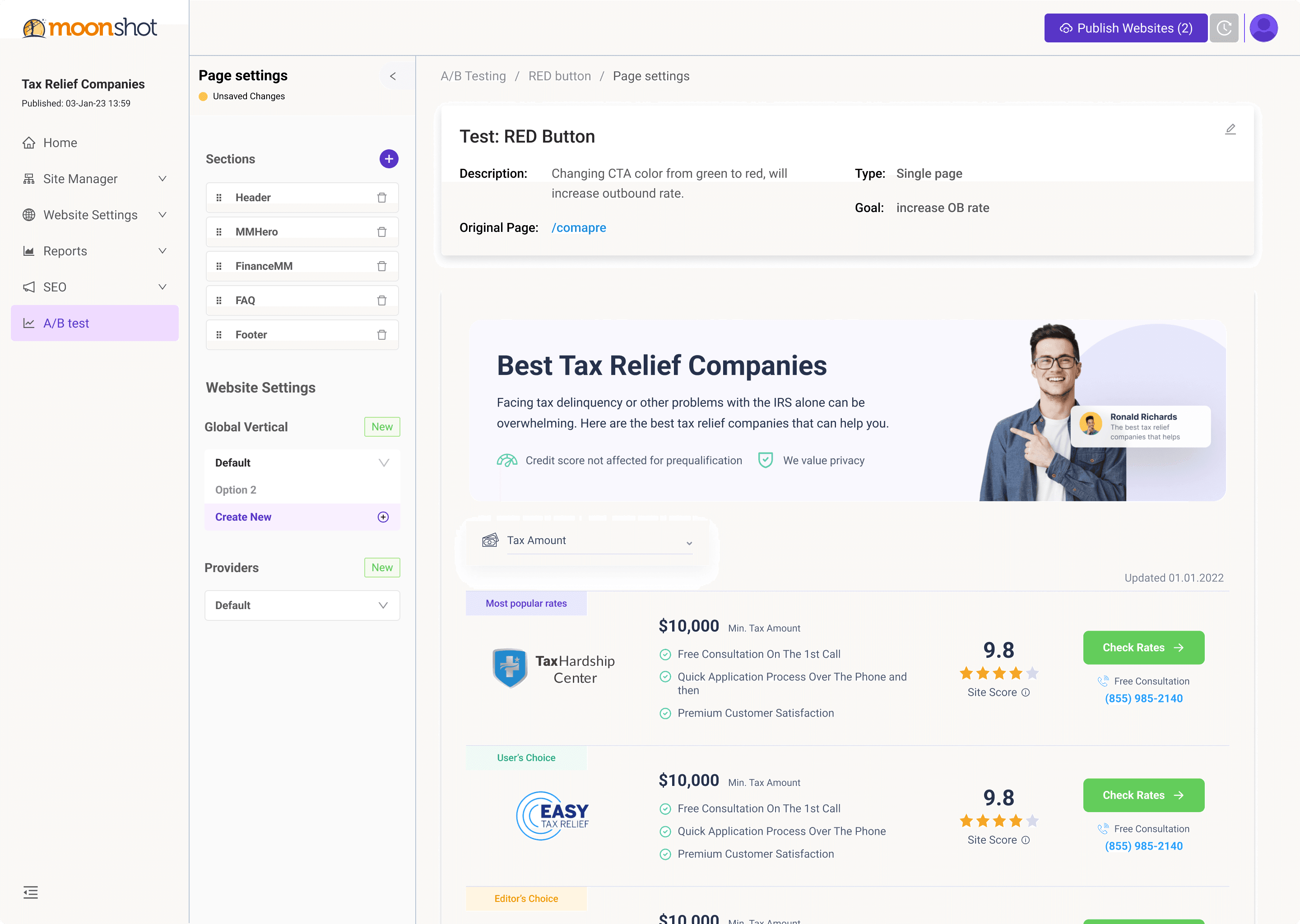

Simplifying
the existing flow

Creating
better user experiecne

Aligning
language with users


Creating
better user experiecne


Providing
necessary context


Simplifying
the existing flow


Aligning
language with users

About
About
“Creator” is a custom CMS, developed to quickly create websites and landing pages for lead-generation campaigns run by PPC managers.
The system allows them to create multiple pages
to study and improve the conversion rates of their PPC campaigns
“Creator” is a custom CMS, developed to quickly create websites and landing pages for lead-generation campaigns run by PPC managers.
The system allows them to create multiple pages to study and improve the conversion rates of their PPC campaigns
Problem
Problem
PPC managers are not eager to run A/B tests, because the current feature is complictaed and it takes time to create a test.
PPC managers are not eager to run A/B tests, because the current feature is complicated and it takes time to create a test.
Goal
Goal
We need to assess the current flow and provide a better solution.
We need to assess the current flow and provide a better solution.
Work Steps
Work Steps
Work Steps
The design process includes creating new user flow,
designing interface and creating better user experience.
The design process includes creating new user flow, designing interface and creating better user experience.
The design process includes creating new user flow, designing interface and creating better user experience.
Weeks
Strategy
Goals
Brainstorm
Weeks
Discovery
Research
User Flow
Interview
Weeks
Solution
User Flow
UX Design
UI Concept
Current flow and it’s flaws
Optimize
Affiliate link test
Website Settings
Pages
CSV file
Original Page
selection
Test Asset selection
Test Page selection
Asset settings
Test settings
Start the test
Asset test
Page test
Create new test
Fill the form
Fill the form
Clone pages for test
Upload new pages
Create test page
Select created page
🤷
Actions are connected
to features in other sections
Actions are not consolidated within a single window and If a user wants to create
a different version of a page and make changes to it, they must exit the current flow and switch to a different CMS section
to configure the new settings for the test page. This means that actions are not consolidated within a single window,
which can be confusing.
😐
Some actions done
in a separate program
If the user wants to create multiple pages
for the test, they must do so by using a CSV file and making changes within it.
⭕️
User don’t see the result
of their actions
When creating a new A/B test, the information entered at each step becomes hidden as the user progresses to the next step. This makes it difficult for the user to keep track of their actions throughout the process.
Current flow
and it’s flaws
Optimize
Start the test
Create new test
Fill the form
Fill the form
Select created page
Create test page
Clone pages
for test
Upload new pages
Affiliate link test
Asset test
Page test
Original Page
selection
Test Asset selection
Asset
settings
Website Settings
Pages
CSV file
Test settings
Test Page selection
⭕️
User don’t see the result of their actions
When creating a new A/B test, the information entered at each step becomes hidden as the user progresses to the next step. This makes it difficult for the user to keep track of their actions throughout the process.
😐
Some actions done
in a separate program
If the user wants to create multiple pages for the test, they must do so by using a CSV file and making changes within it.
🤷
Actions are connected
to features in other sections
Actions are not consolidated within a single window and If a user wants to create
a different version of a page and make changes to it, they must exit the current flow and switch to a different CMS section to configure the new settings for the test page. This means that actions are not consolidated within a single window, which can be confusing.
Current flow
and it’s flaws
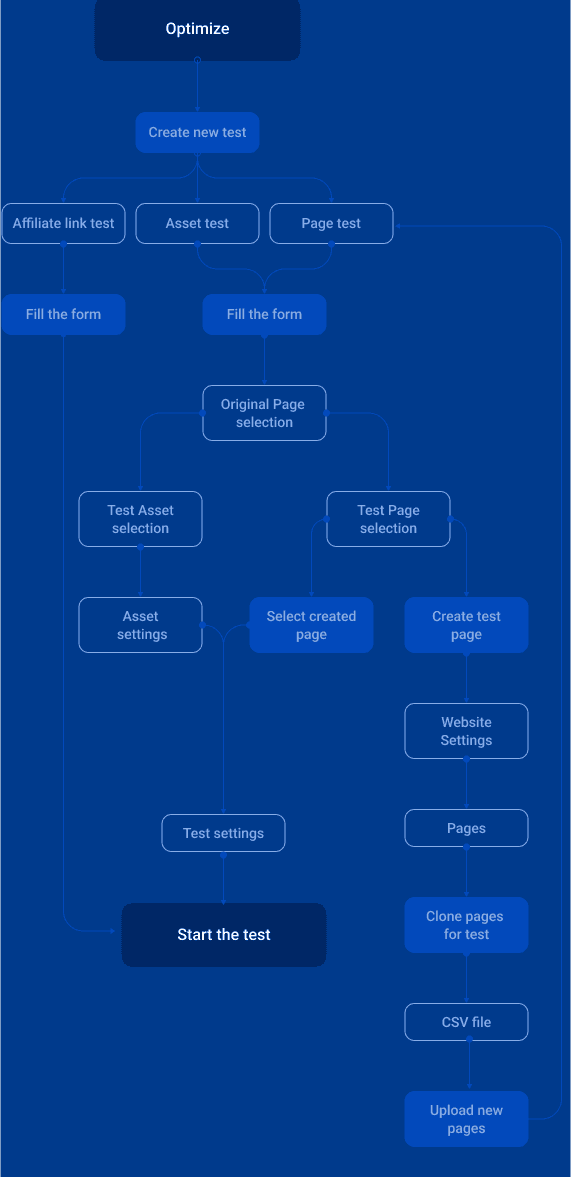
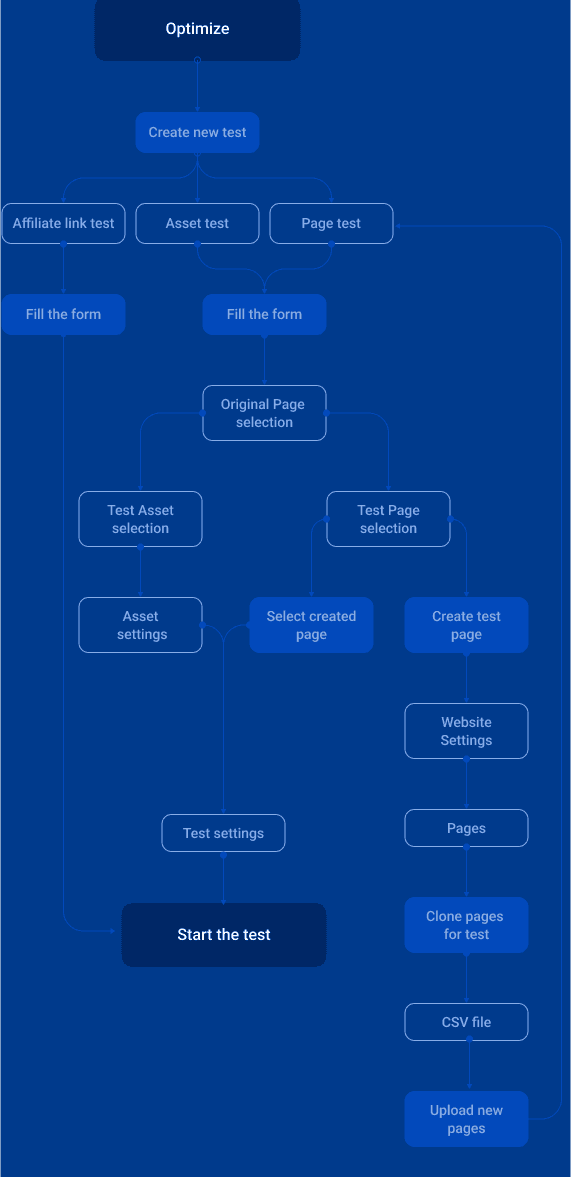
⭕️
User don’t see the result of their actions
When creating a new A/B test, the information entered at each step becomes hidden as the user progresses to the next step. This makes it difficult for the user to keep track of their actions throughout the process.
😐
Some actions done
in a separate program
If the user wants to create multiple pages for the test, they must do so by using a CSV file and making changes within it.
🤷
Actions are connected
to features in other sections
Actions are not consolidated within a single window and If a user wants to create a different version of a page and make changes to it, they must exit the current flow and switch to a different CMS section to configure the new settings for the test page. This means that actions are not consolidated within a single window, which can be confusing.
3 screens to fill
the test info
In order to fill the main information about the test you need to go 3 screens before going to edit mode.
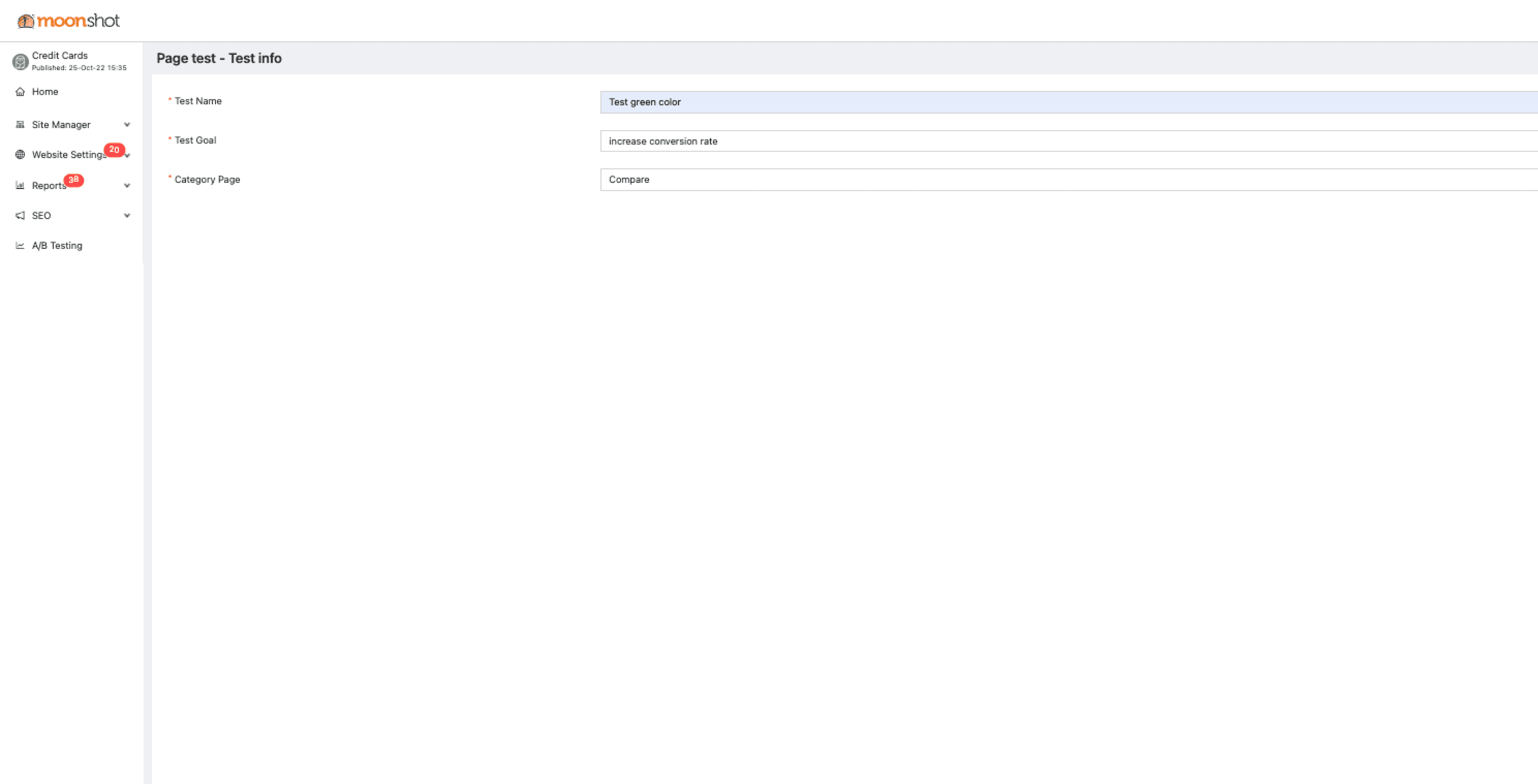
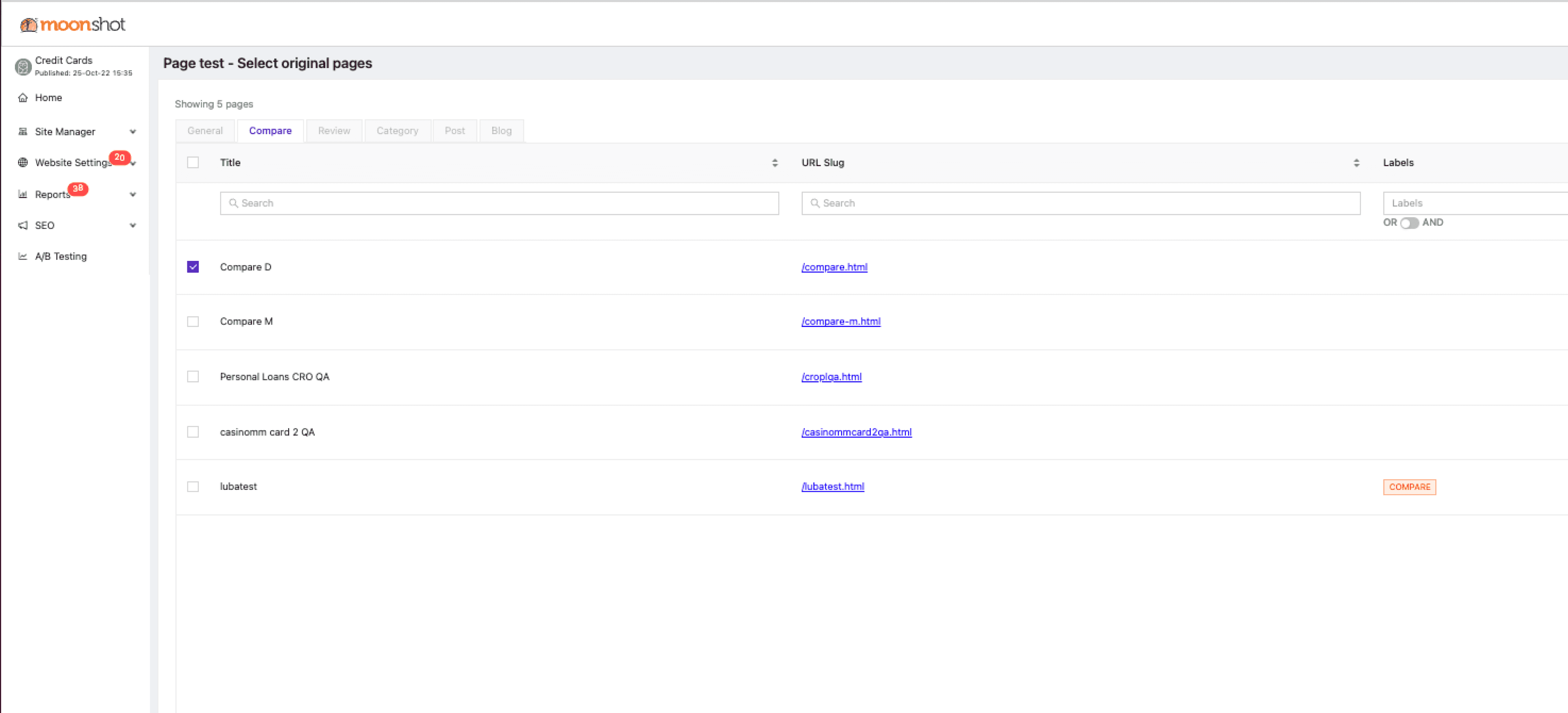
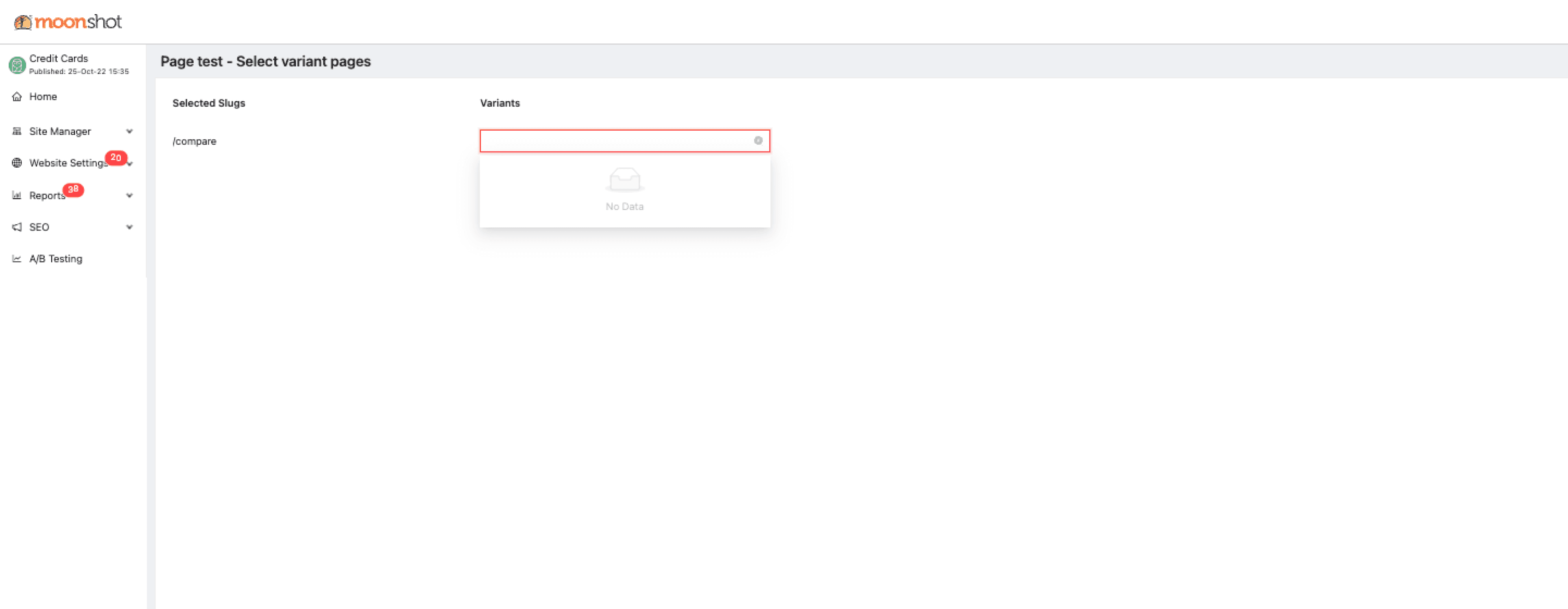
Choose what
to change without seeing it
To choose what to edit you need
to be familiar with it’s name.
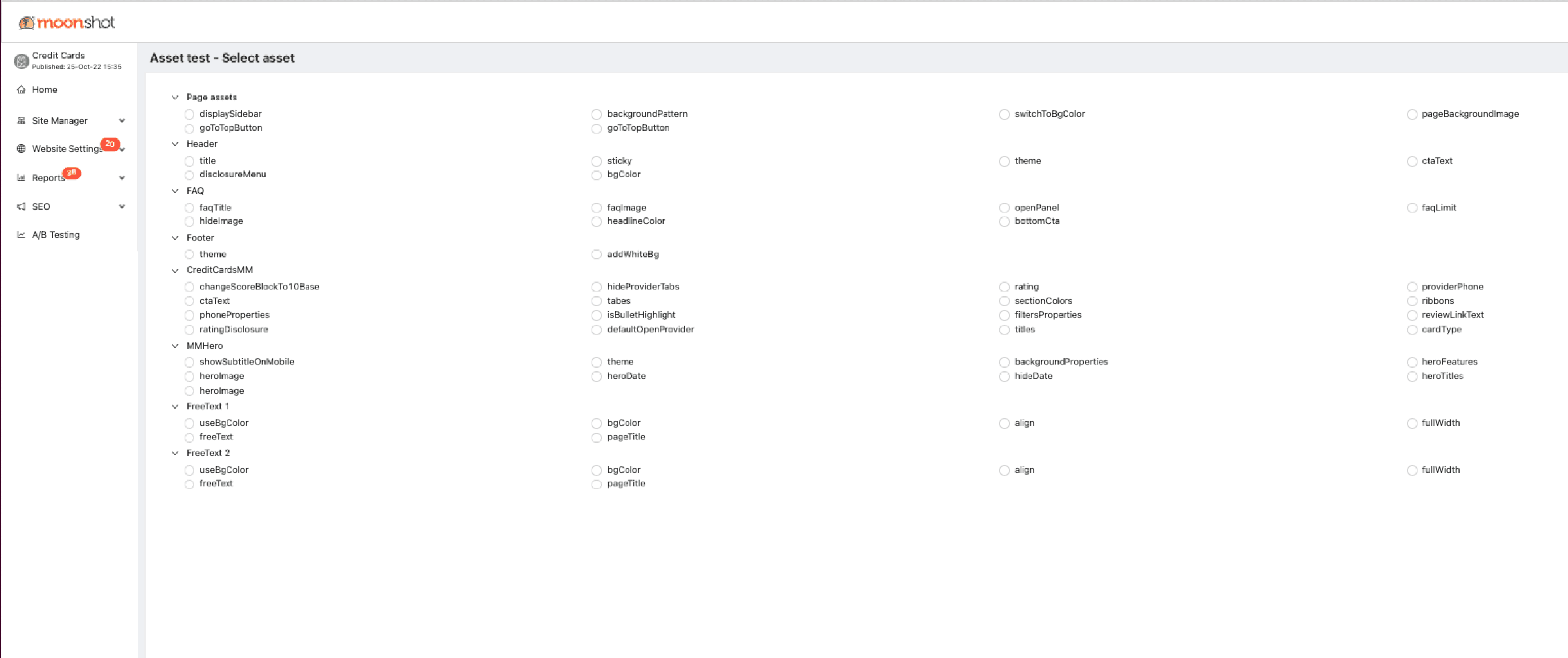
Start the test
without checking
On the final step you can only
confirm the traffic settings
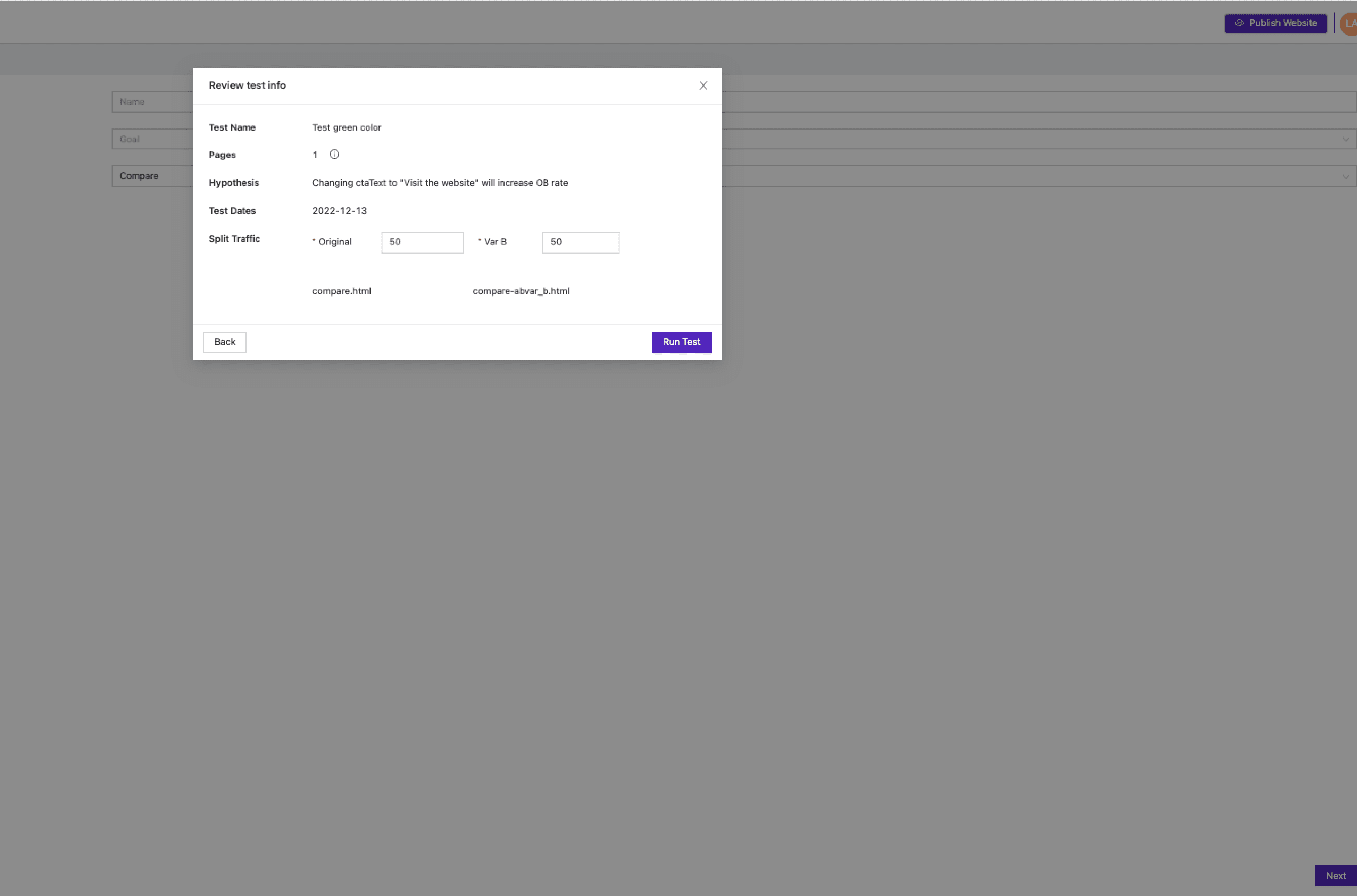
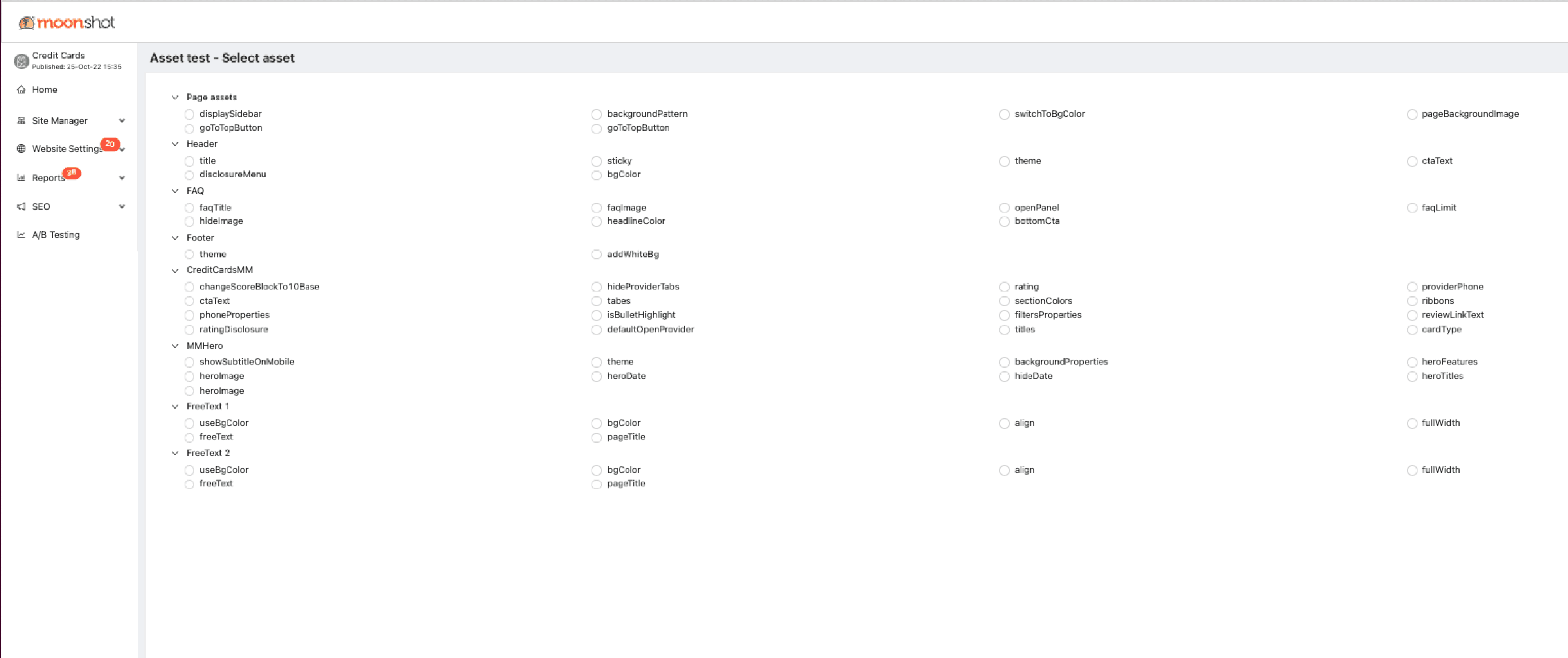
3 screens to fill
the test info
3 screens to fill
the test info
In order to fill the main information about the test you need to go 3 screens before going to edit mode.
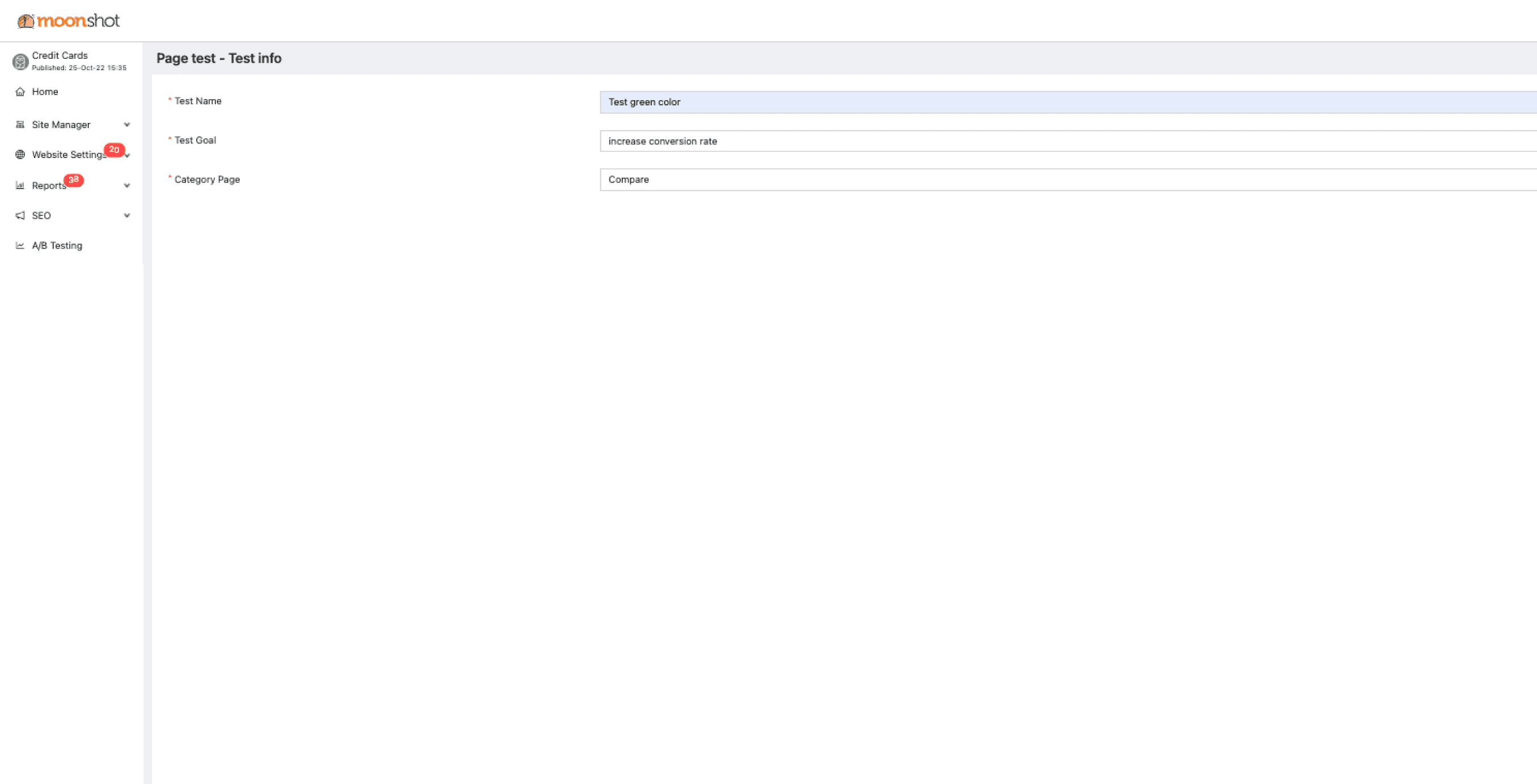
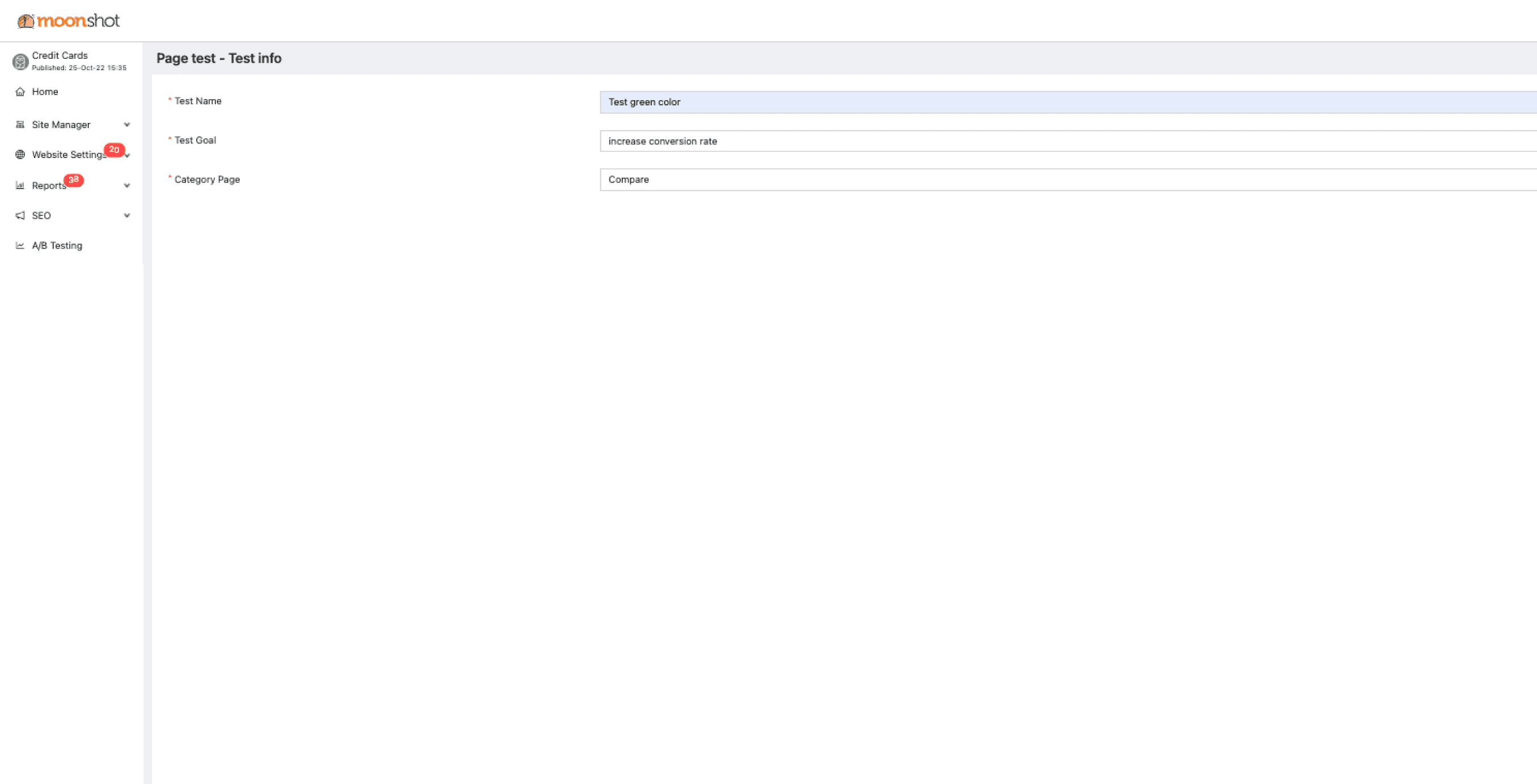
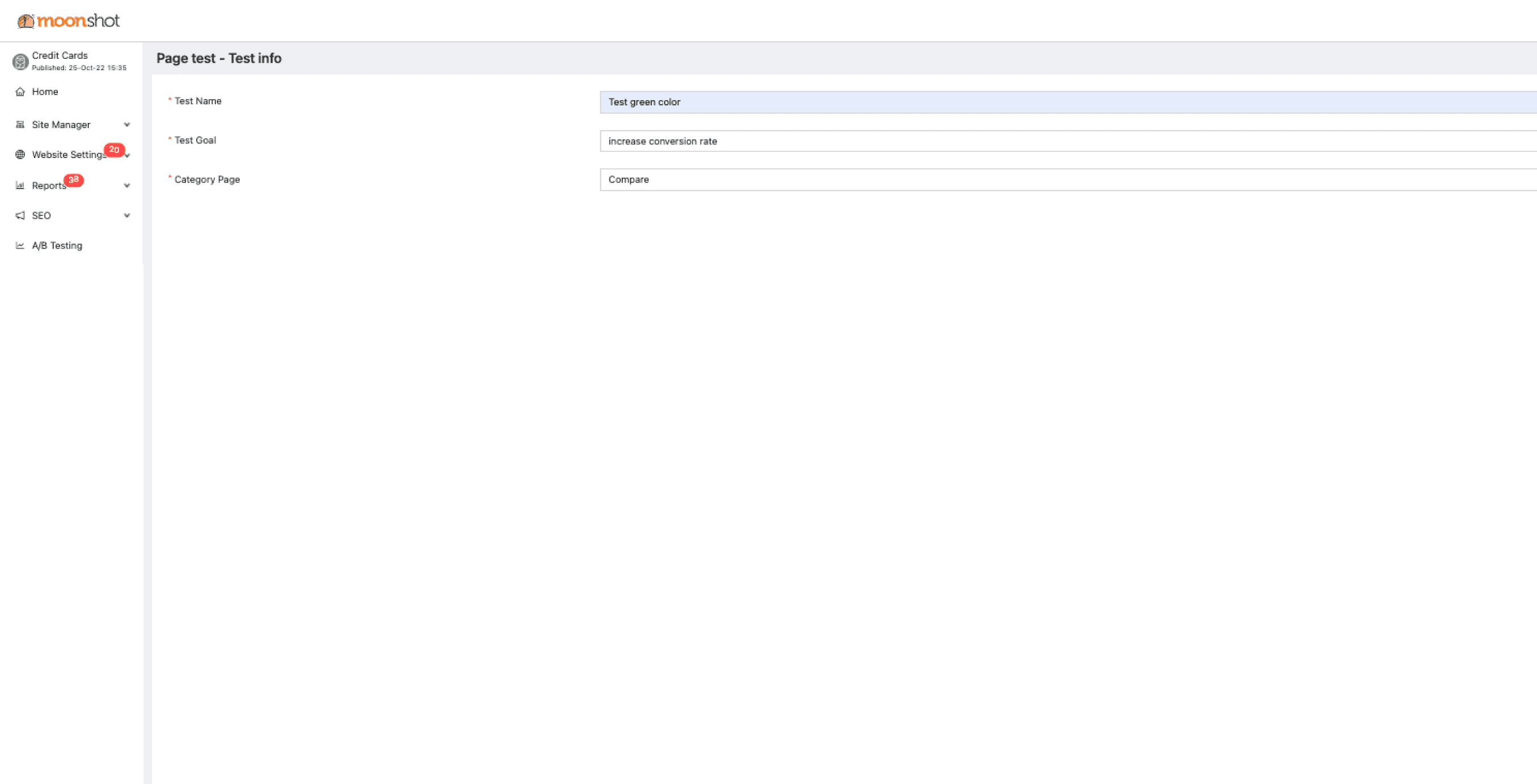
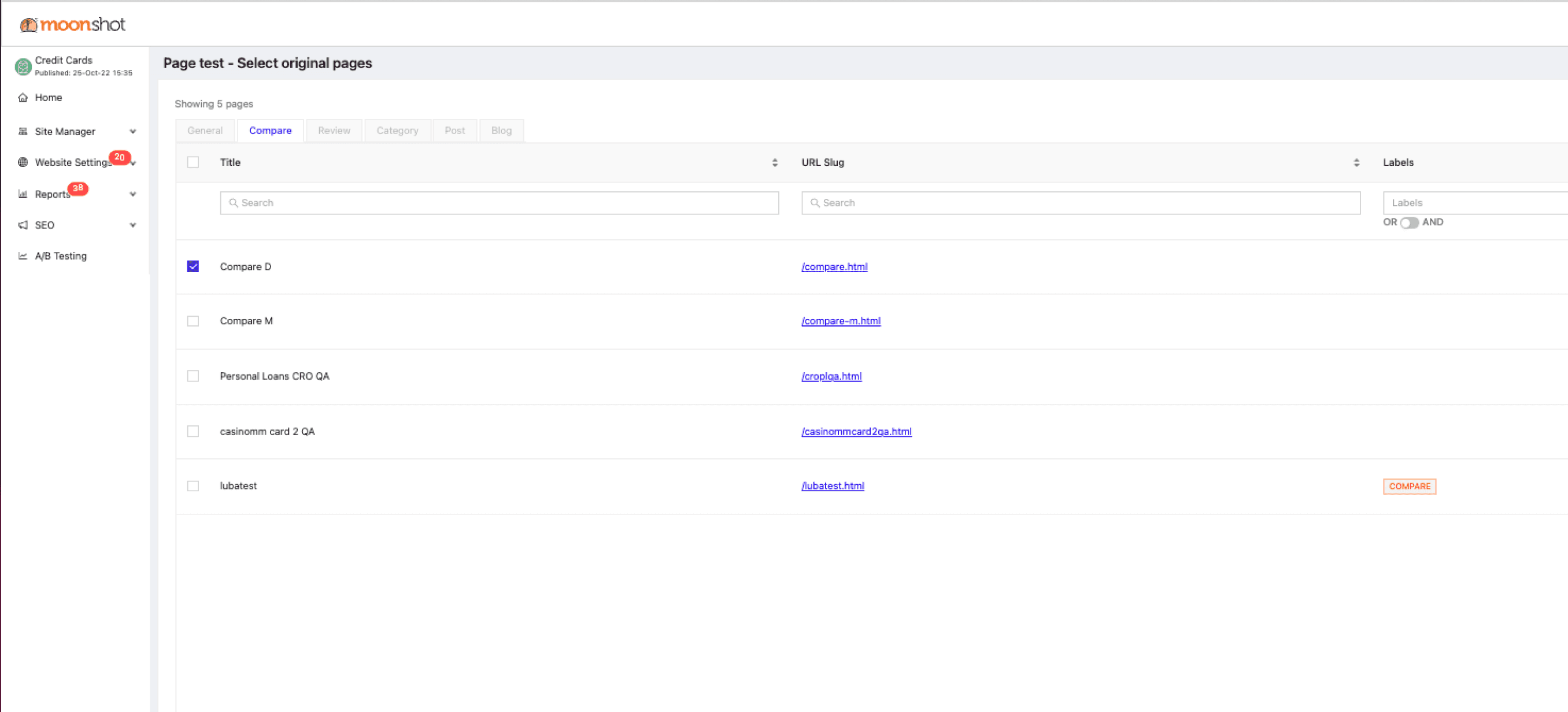
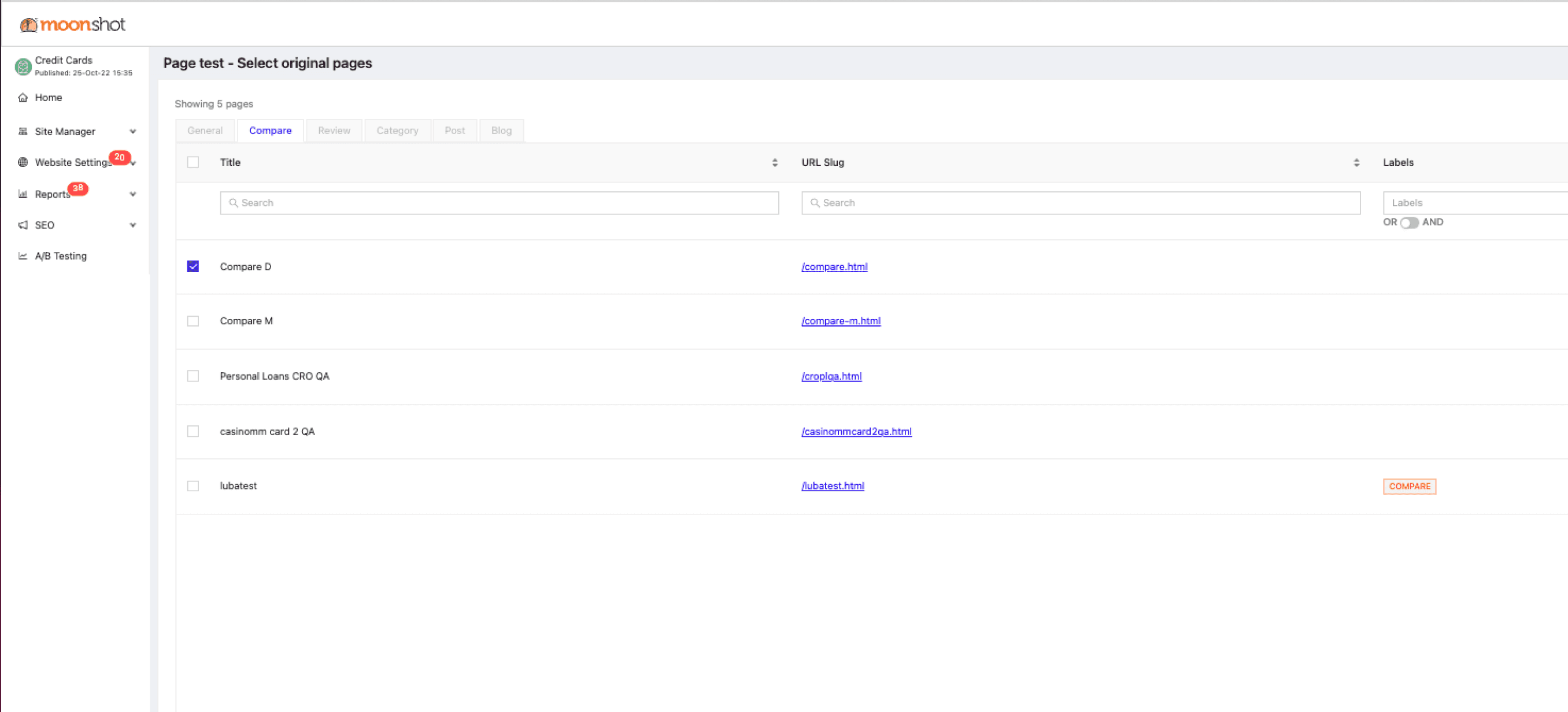
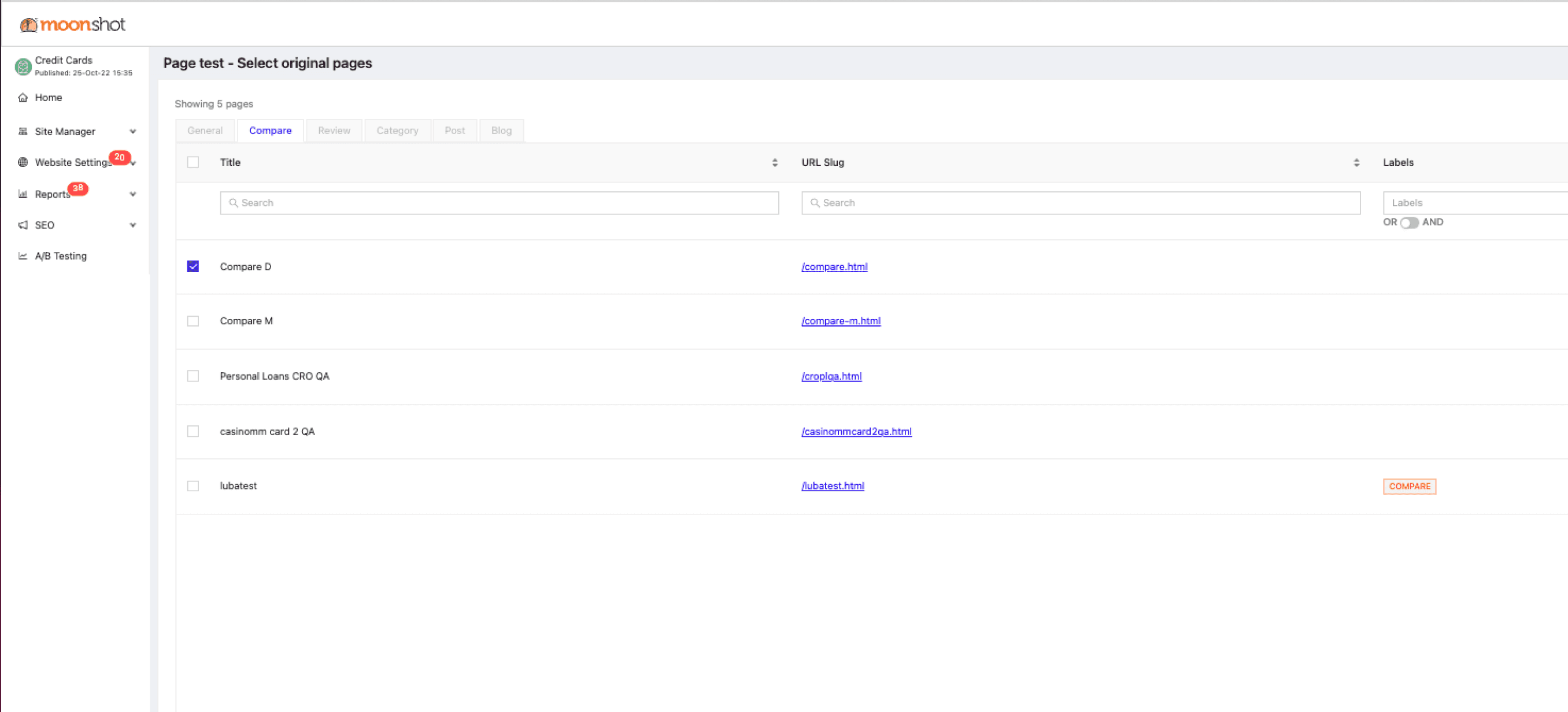
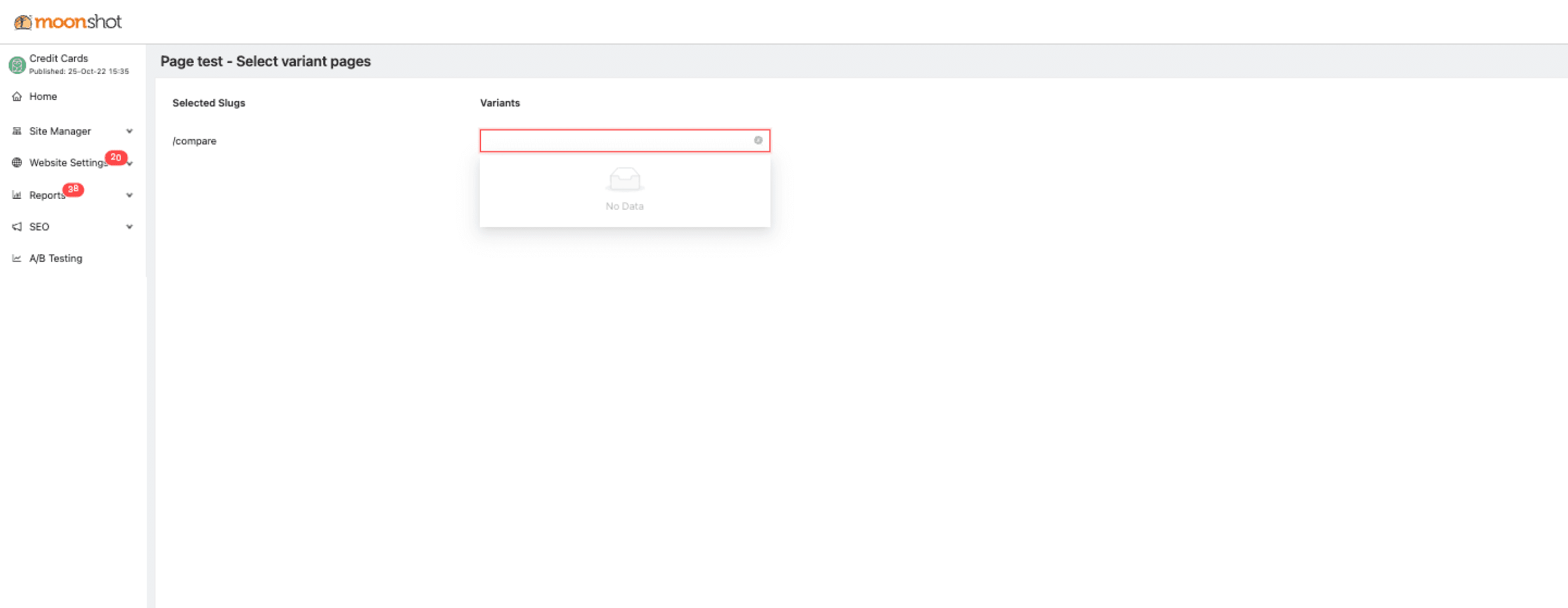
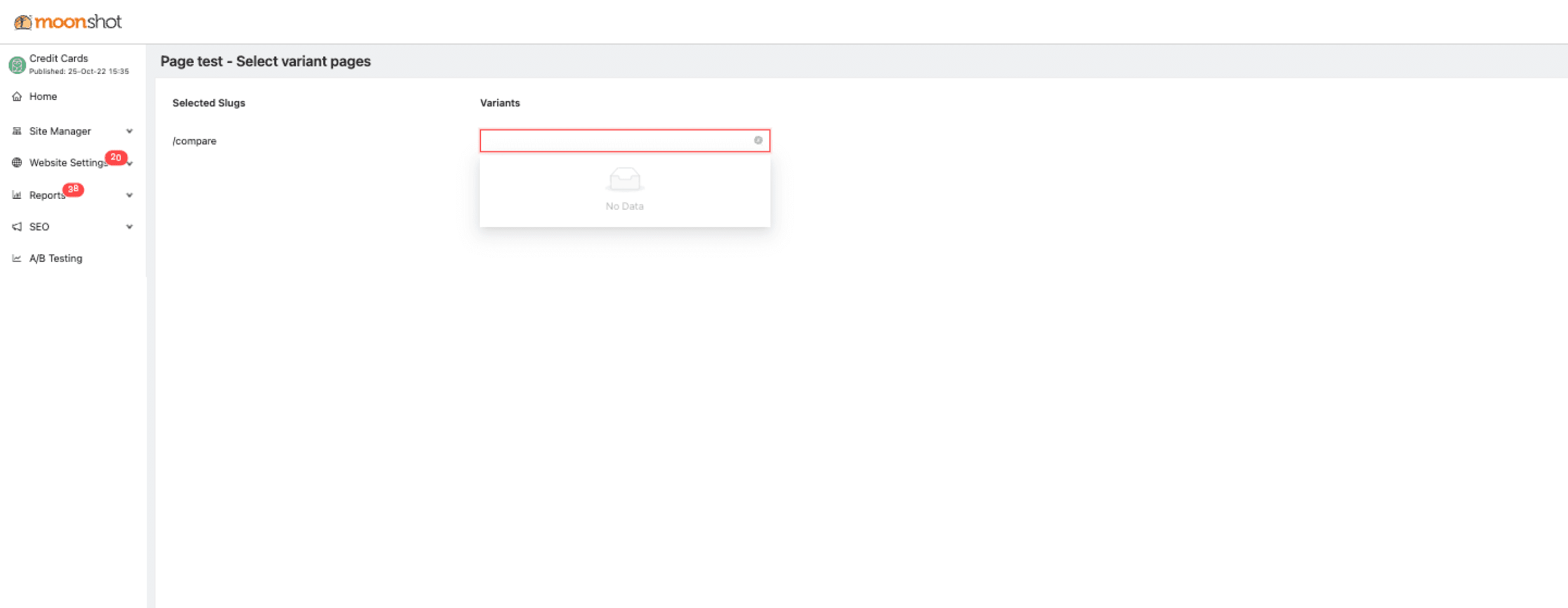
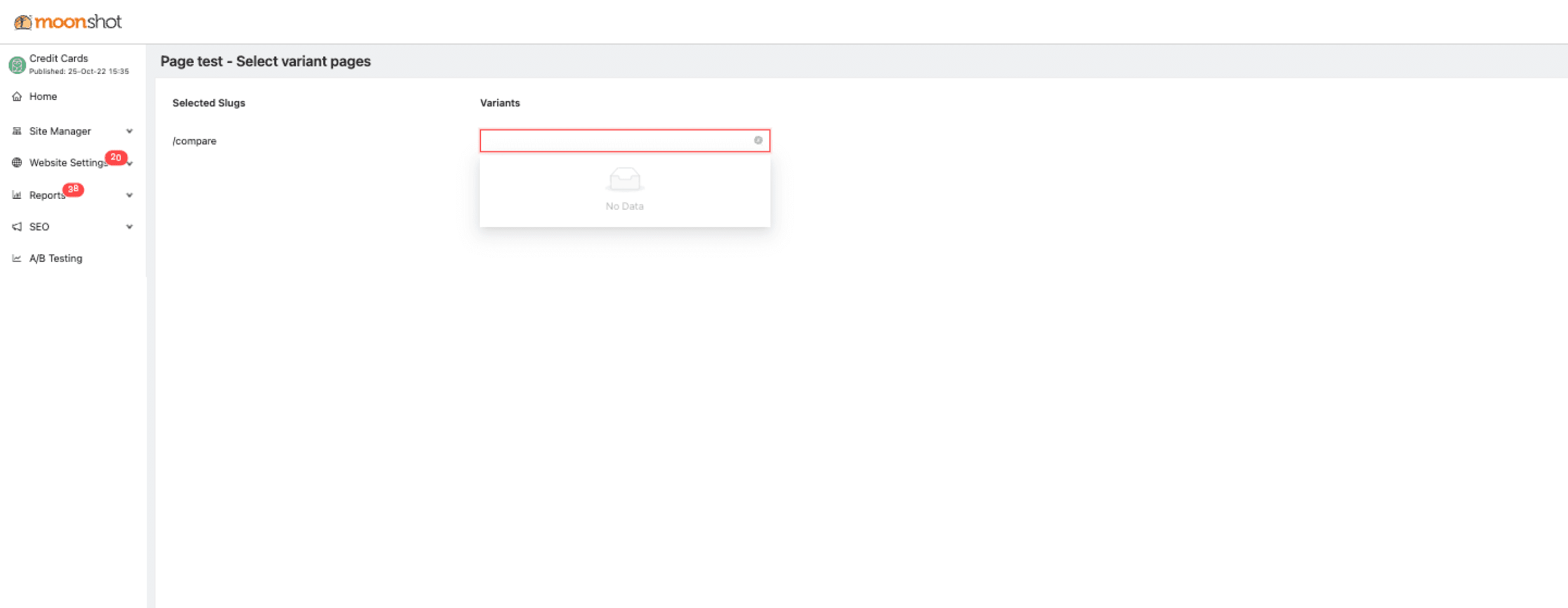
Choose what
to change without seeing it
Choose what
to change without seeing it
To choose what to edit you need
to be familiar with it’s name.
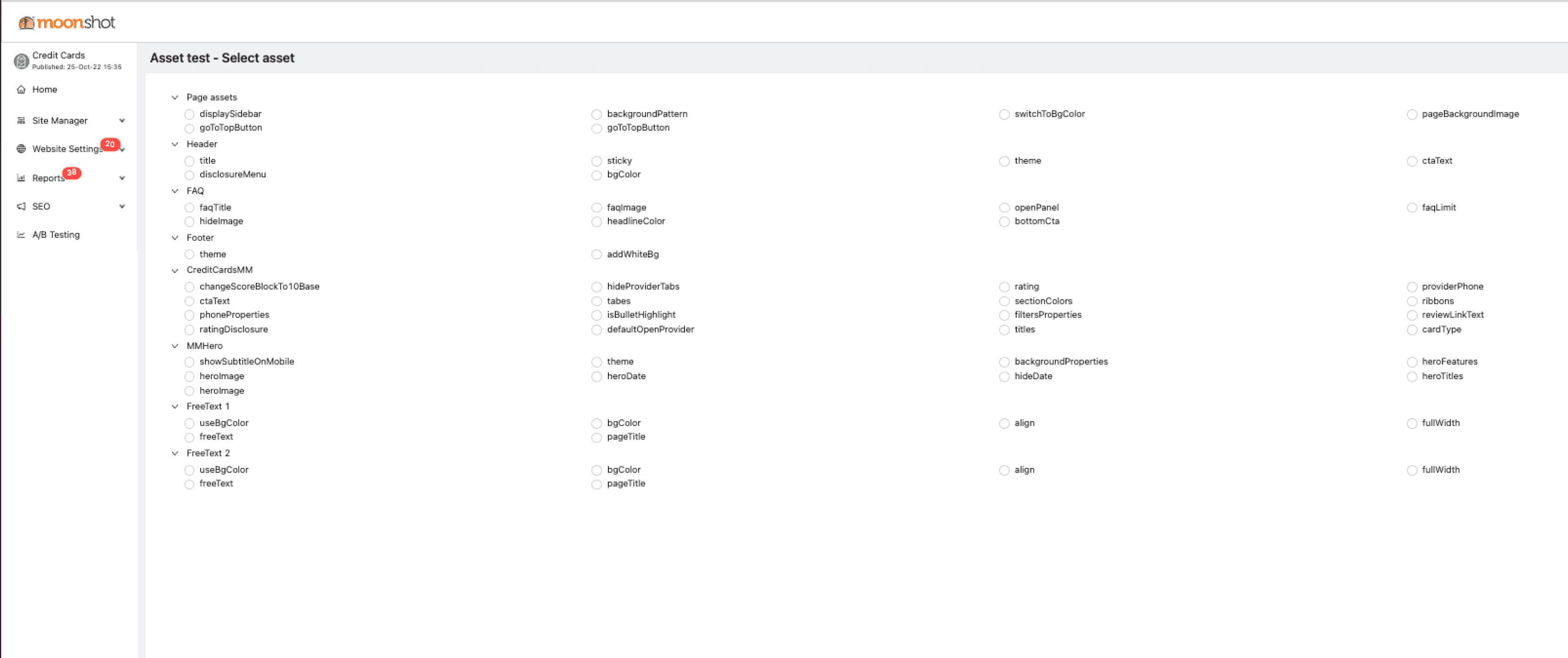
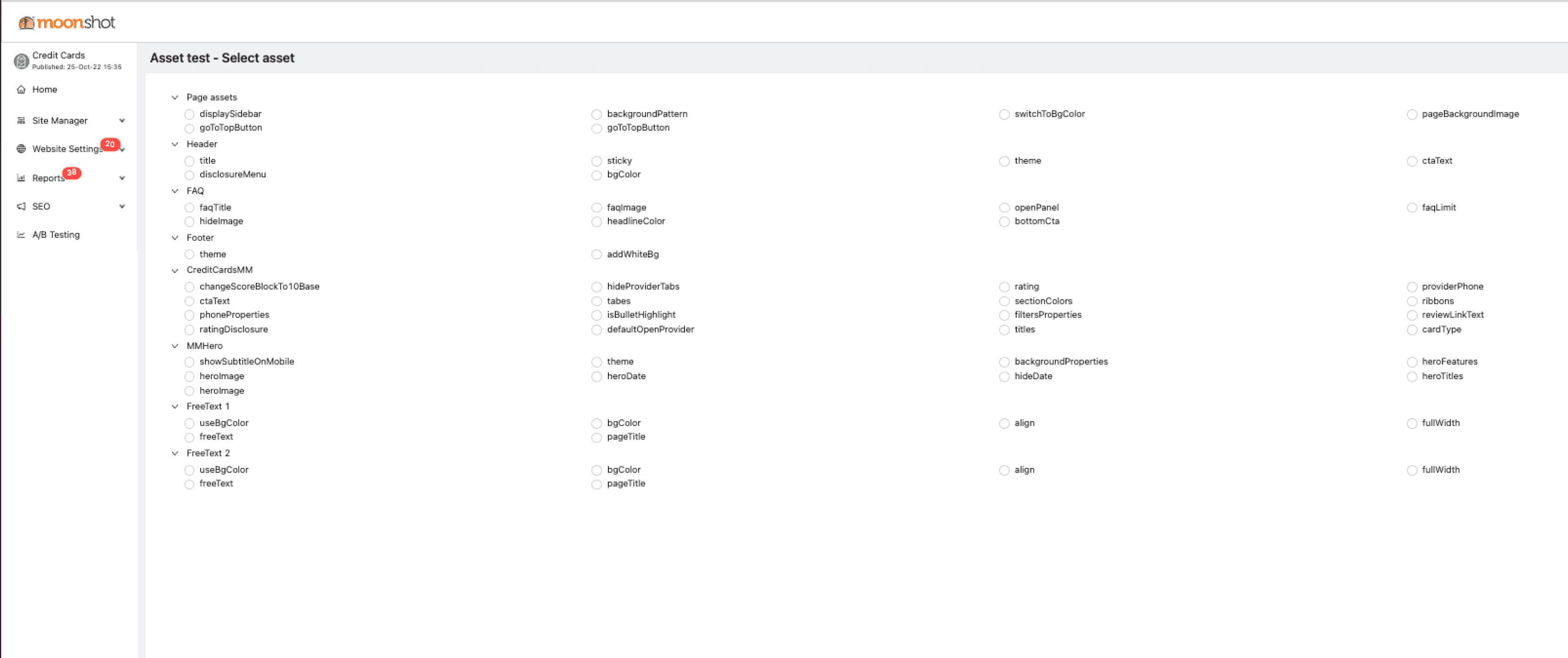
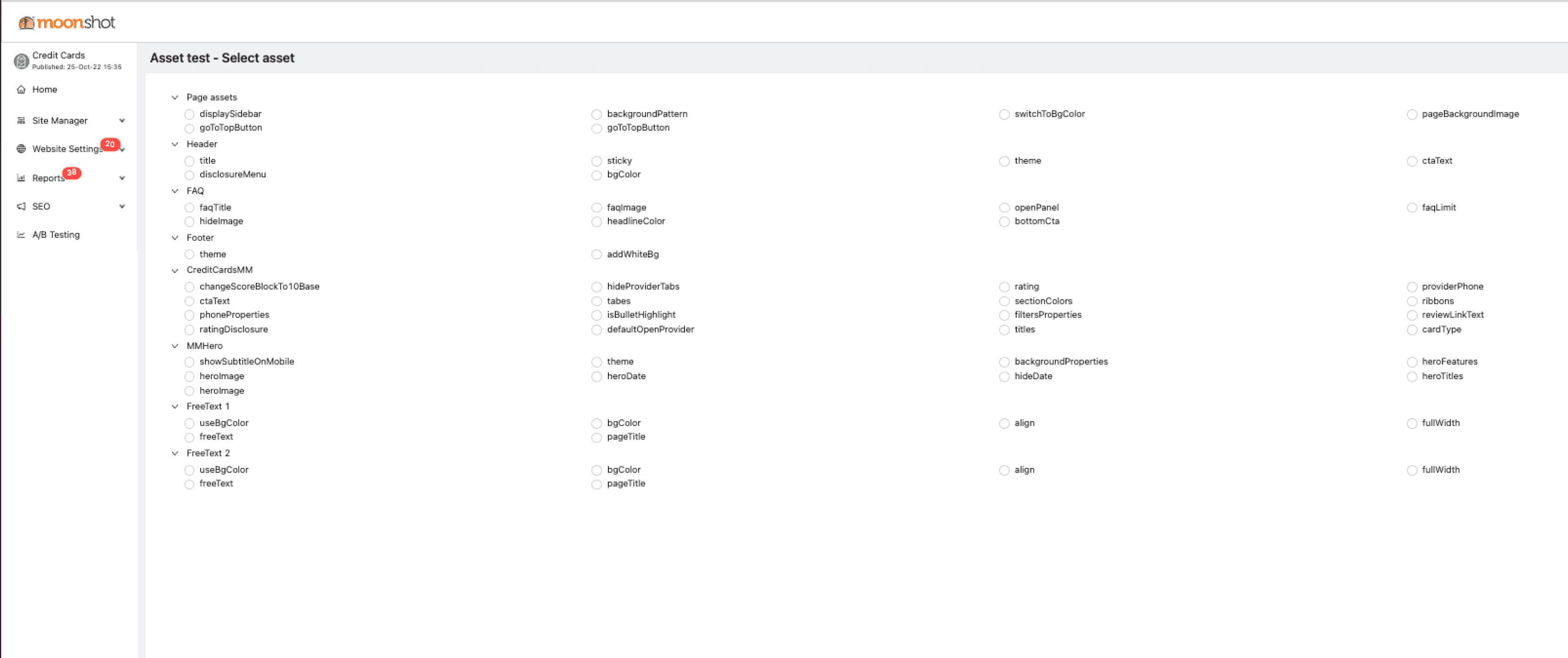
Start the test
without checking
Start the test
without checking
On the final step you can only
confirm the traffic settings
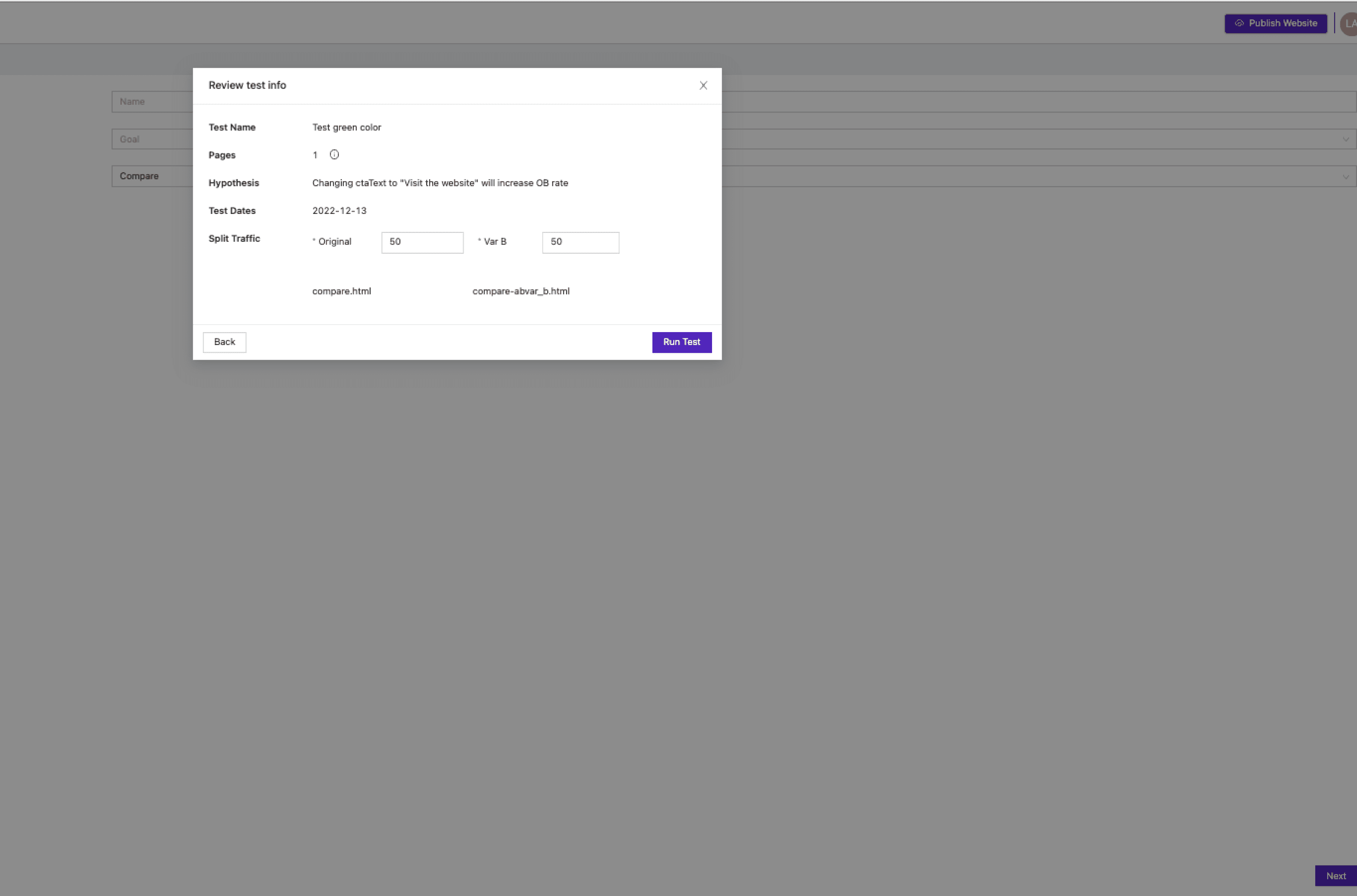
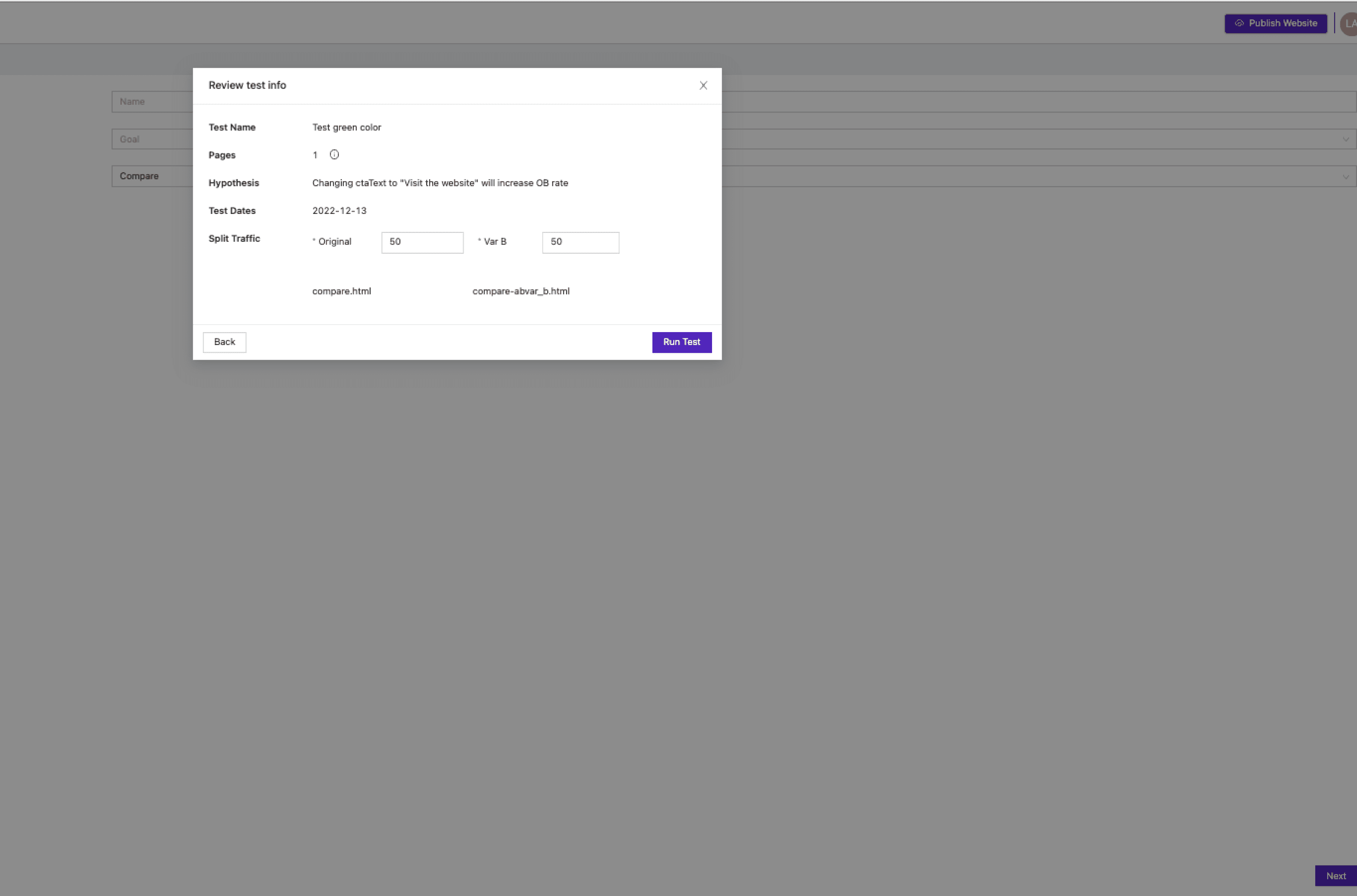
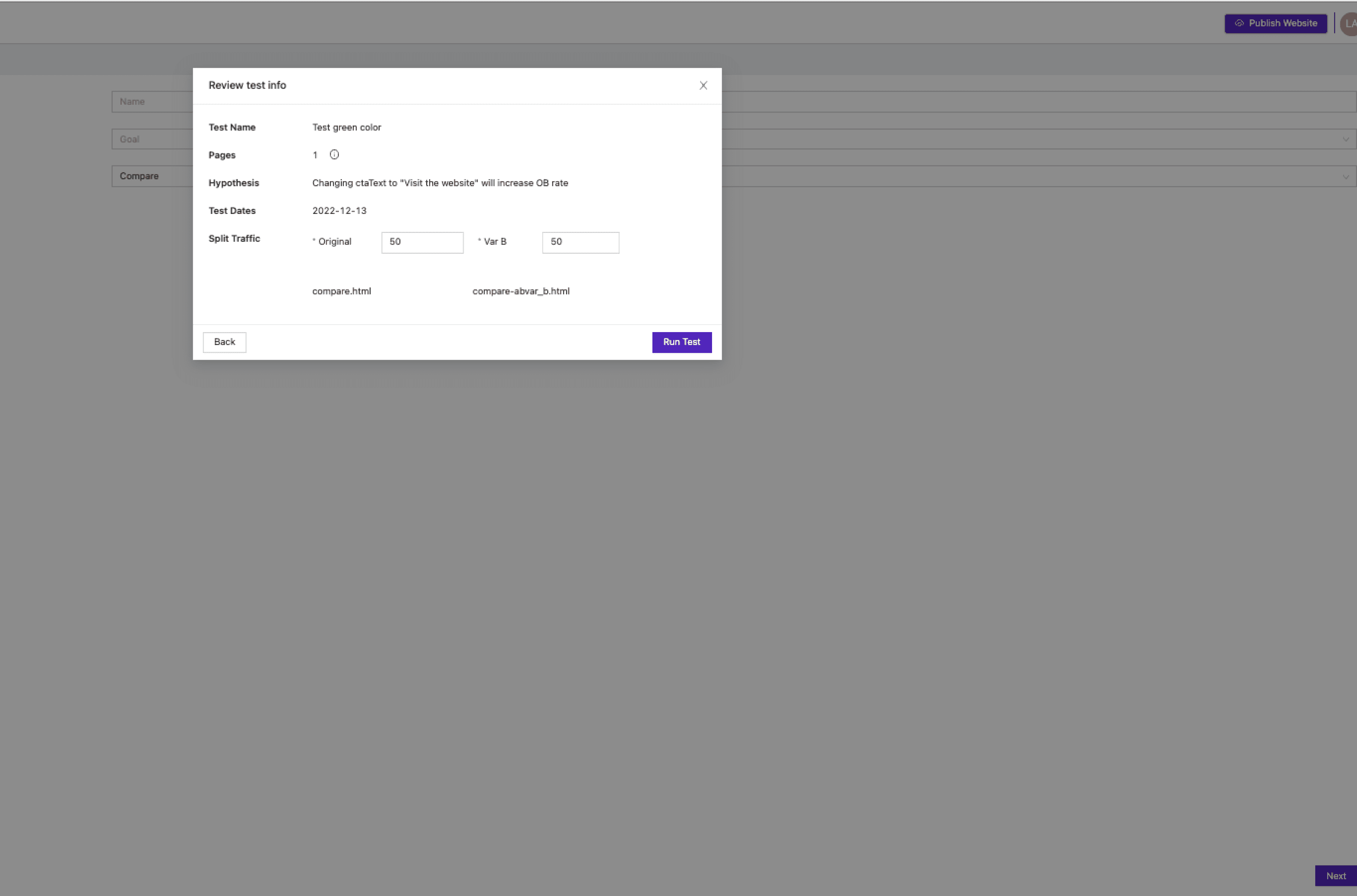
User Interviews and testing
To better understand user needs, we interviewed 12 PPC managers who regularly rely on these features.
We asked them to complete several tasks commonly encountered in their testing process to observe their approach and gathered insights through questions about their experience with the tool.
Uncertainty about where
to apply changes
for new pages
83%
users were unsure about where to make changes when creating new pages, causing delays and mistakes in the process
Difficulty working
with CSV files
67%
of users found managing CSV files challenging, particularly when creating multiple pages for testing.
Lack of clarity between Asset and Page tests
58%
of users struggled to differentiate between an Asset test and a Page test, leading to confusion when selecting the appropriate test type.
Difficulty locating
the asset for changes
41%
of users reported issues with finding the specific asset they needed to modify, slowing down their workflow

User Interviews and testing
To better understand user needs, we interviewed 12 PPC managers who regularly rely on these features. We asked them to complete several tasks commonly encountered in their testing process to observe their approach and gathered insights through questions about their experience with the tool.
Uncertainty about where
to apply changes
for new pages
83%
users were unsure about where to make changes when creating new pages, causing delays and mistakes in the process
Difficulty working
with CSV files
67%
of users found managing CSV files challenging, particularly when creating multiple pages for testing.
Lack of clarity between Asset and Page tests
58%
of users struggled to differentiate between an Asset test and a Page test, leading to confusion when selecting the appropriate test type.
Difficulty locating
the asset for changes
41%
of users reported issues with finding the specific asset they needed to modify, slowing down their workflow
User Interviews and testing
To better understand user needs, we interviewed 12 PPC managers who regularly rely on these features. We asked them to complete several tasks commonly encountered in their testing process to observe their approach and gathered insights through questions about their experience with the tool.
Uncertainty about where to apply changes
for new pages
83%
users were unsure about where to make changes when creating new pages, causing delays and mistakes in the process
Difficulty working
with CSV files
67%
of users found managing CSV files challenging, particularly when creating multiple pages for testing.
Lack of clarity between Asset and Page tests
58%
of users struggled to differentiate between an Asset test and a Page test, leading to confusion when selecting the appropriate test type.
Difficulty locating
the asset for changes
41%
of users reported issues with finding the specific asset they needed to modify, slowing down their workflow
Competitors analysis
Competitors analysis
Competitors analysis
During the competitor analysis, we identified common features that are found in the majority of them and selected the most relevant once for “creator” users.
During the competitor analysis, we identified common features that are found in the majority of them and selected the most relevant once for “creator” users.








Features
Description
Buil-in page editor
Build-in page editor
The ability to make minor changes to a webpage variant quickly and without the need to switch between different sections of CMS.
Breadcrumbs and navigation
The ability to see on which step of test you are now and option to go back to previous steps.
Test information
The ability to see all the test information on each step and an option to add additional information about the test details
The ability to see all the test information on each step and an option to add additional information about the test details
New user flow
A/B testing
Affiliate link test
Test parameters
Test 1 page
Test Multiple pages
Start the test
Website test
Create new test
Fill the form
Fill the form
Change
page settings
Change
page settings
New user flow
A/B testing
Start the test
Create new test
Fill the form
Fill the form
Change
page settings
Change
page settings
Affiliate link test
Website test
Test
One page
Test
Multiple pages
Test settings
New user flow
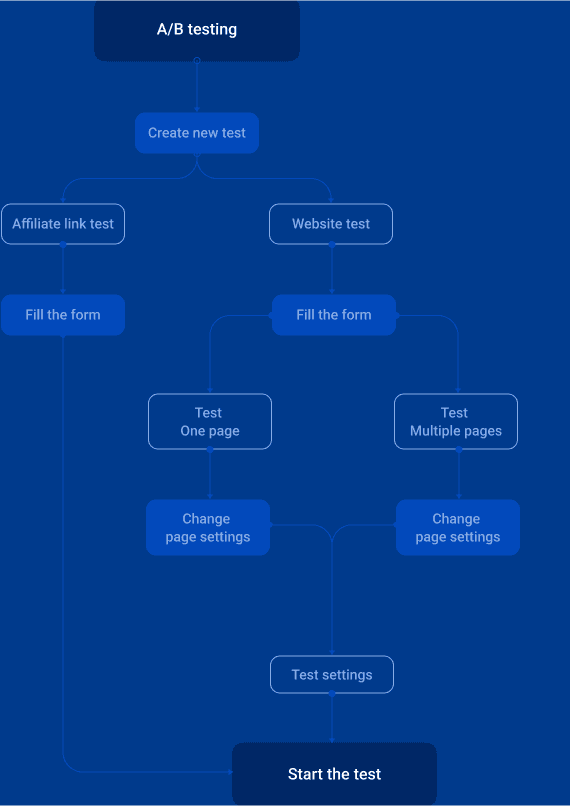
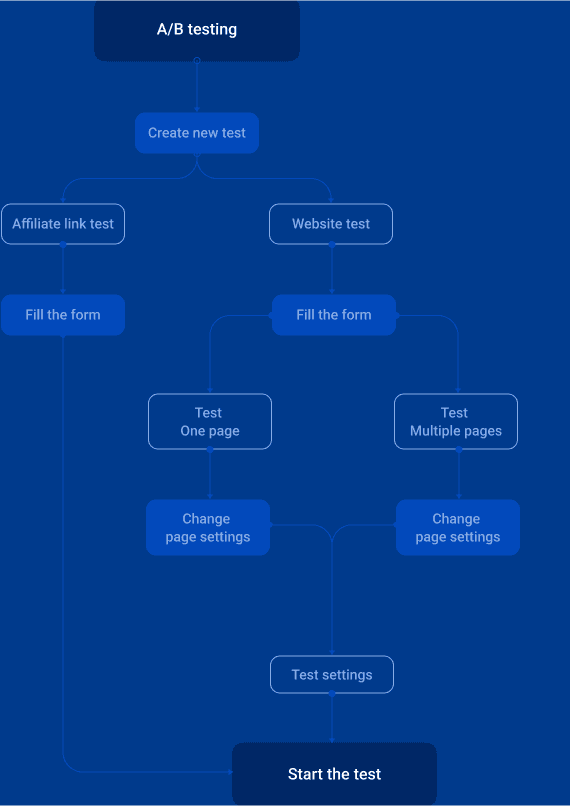
Creating a 1 page test now
Creating a 1 page test now
Creating a 1 page test now
Fill the Test Form
Fill the Test Form
Fill the Test Form
The user can enter all the necessary information
for the upcoming test on a single screen, instead
of going through three separate steps.
Additionally, helpful tips are provided to guide the user in writing the test description.
The user can enter all the necessary information for the upcoming test on a single screen, instead
of going through three separate steps.
Additionally, helpful tips are provided to guide the user in writing the test description.
The user can enter all the necessary information
for the upcoming test on a single screen, instead
of going through three separate steps.
Additionally, helpful tips are provided to guide the user in writing the test description.
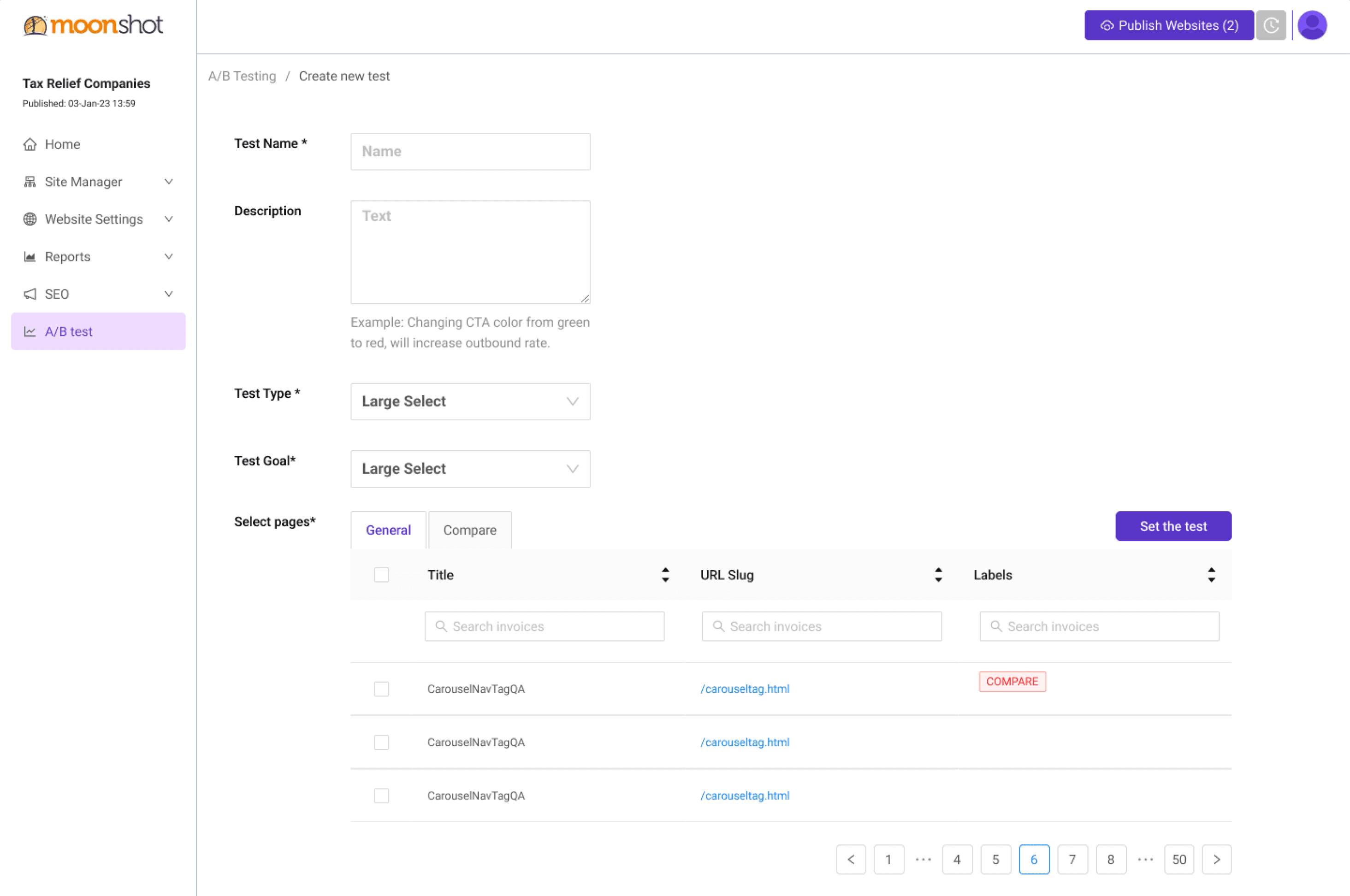
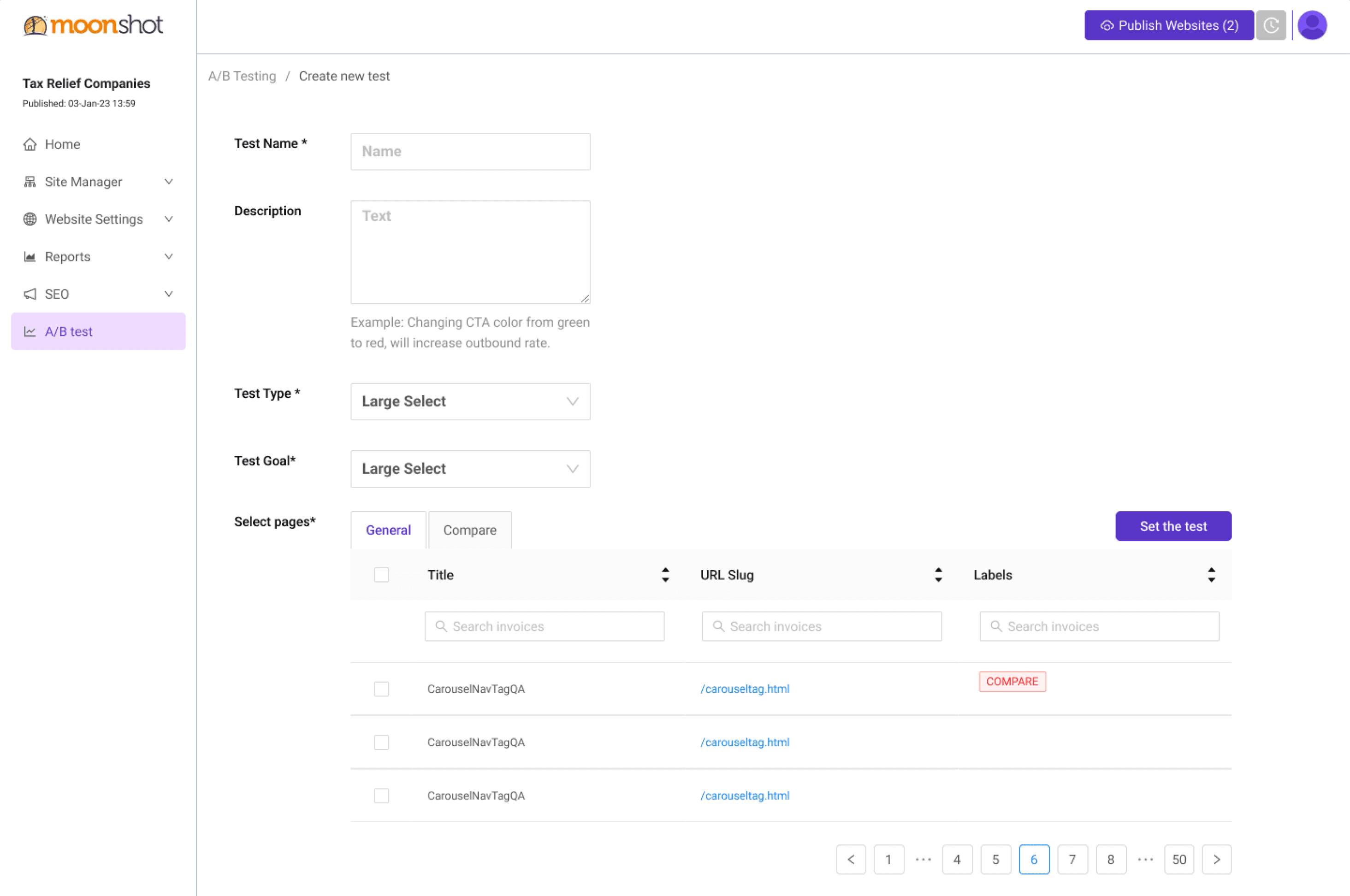
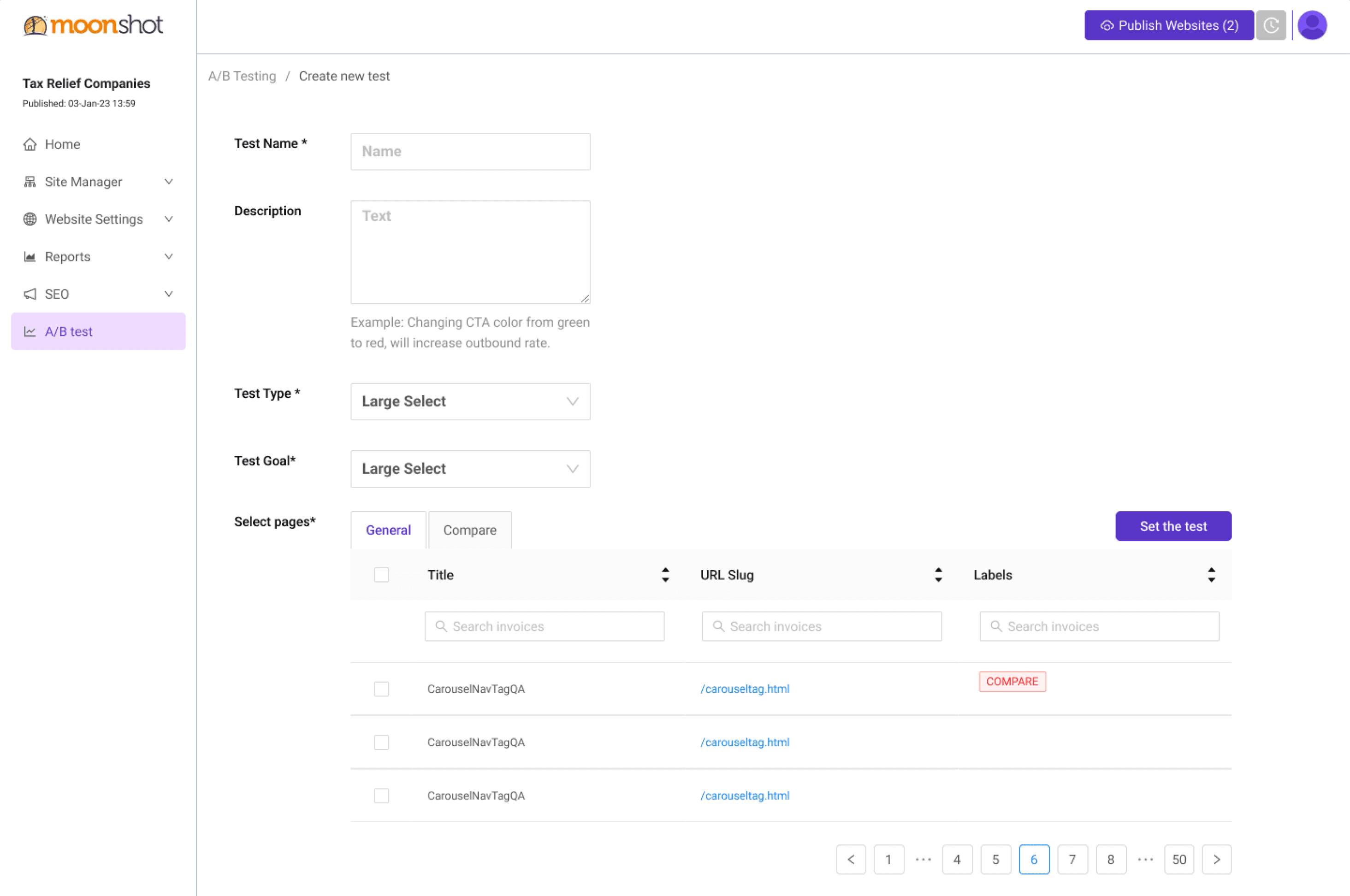
Create a new page
Create a new page
Create a new page
All settings for the test page are accessible
on a single screen.
Breadcrumbs provide a clear view of the steps
and editing options, reducing the anxiety
of making mistakes.
All settings for the test page are accessible
on a single screen.
Breadcrumbs provide a clear view of the steps and editing options, reducing the anxiety of making mistakes.
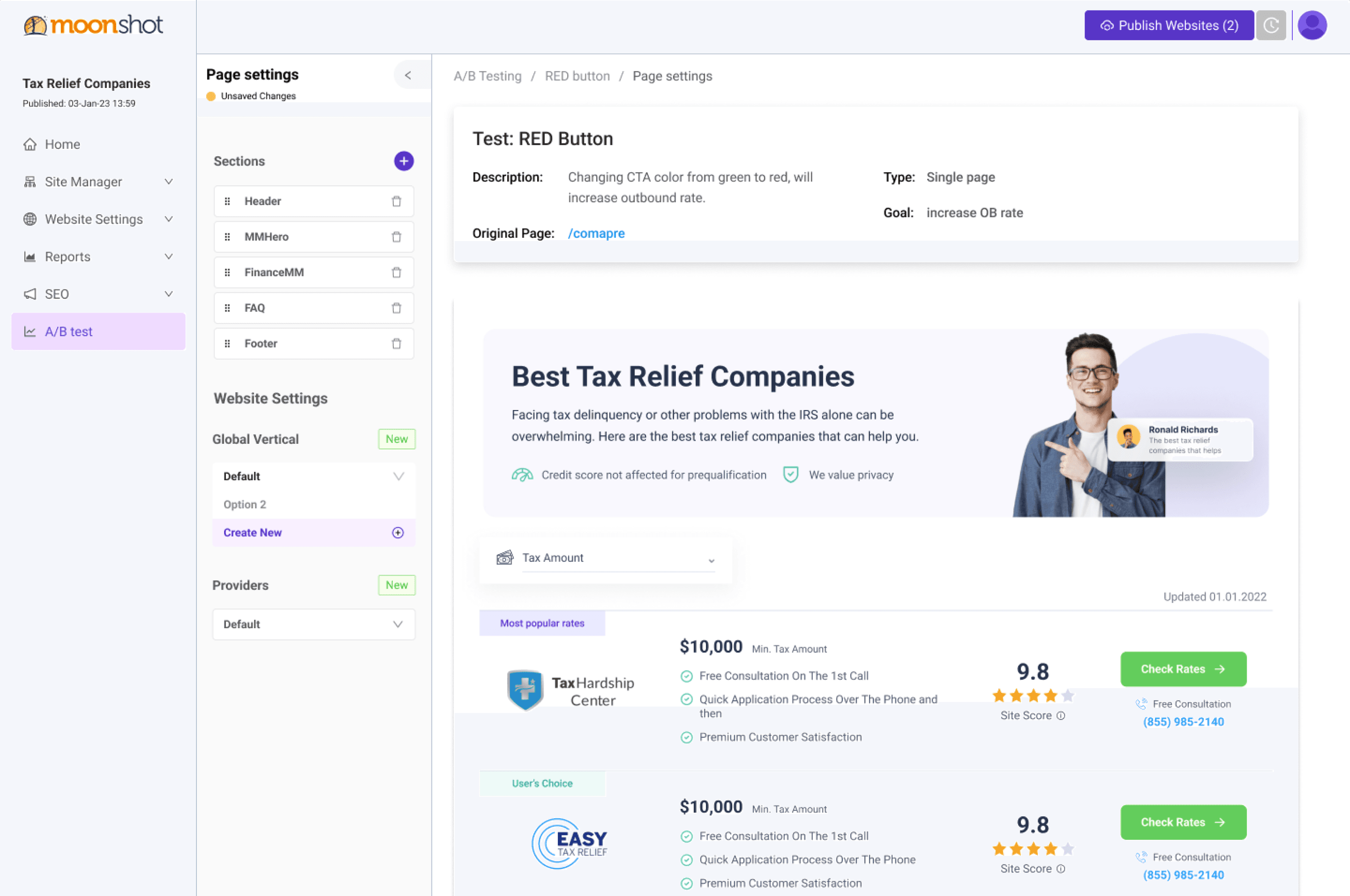
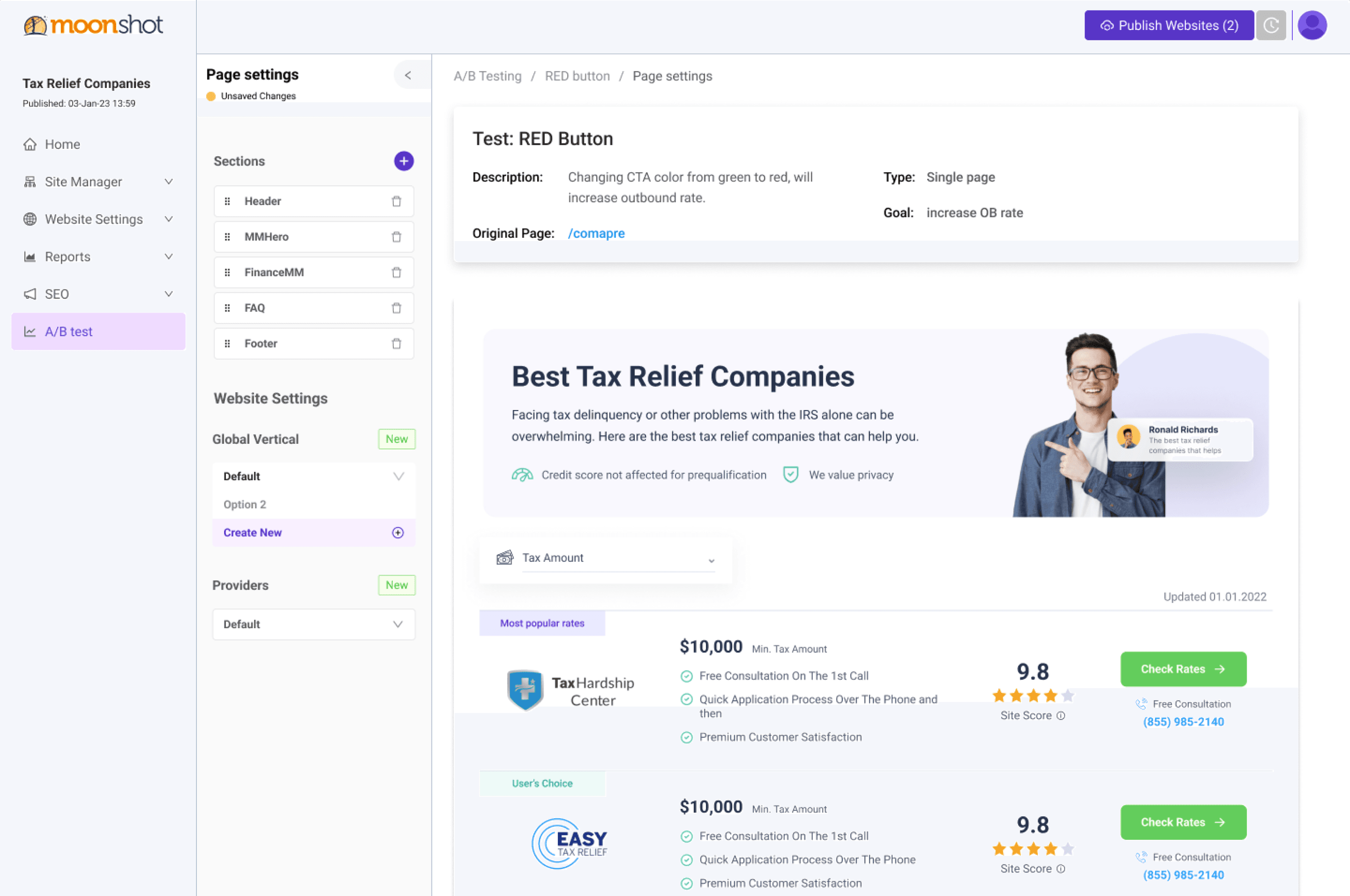
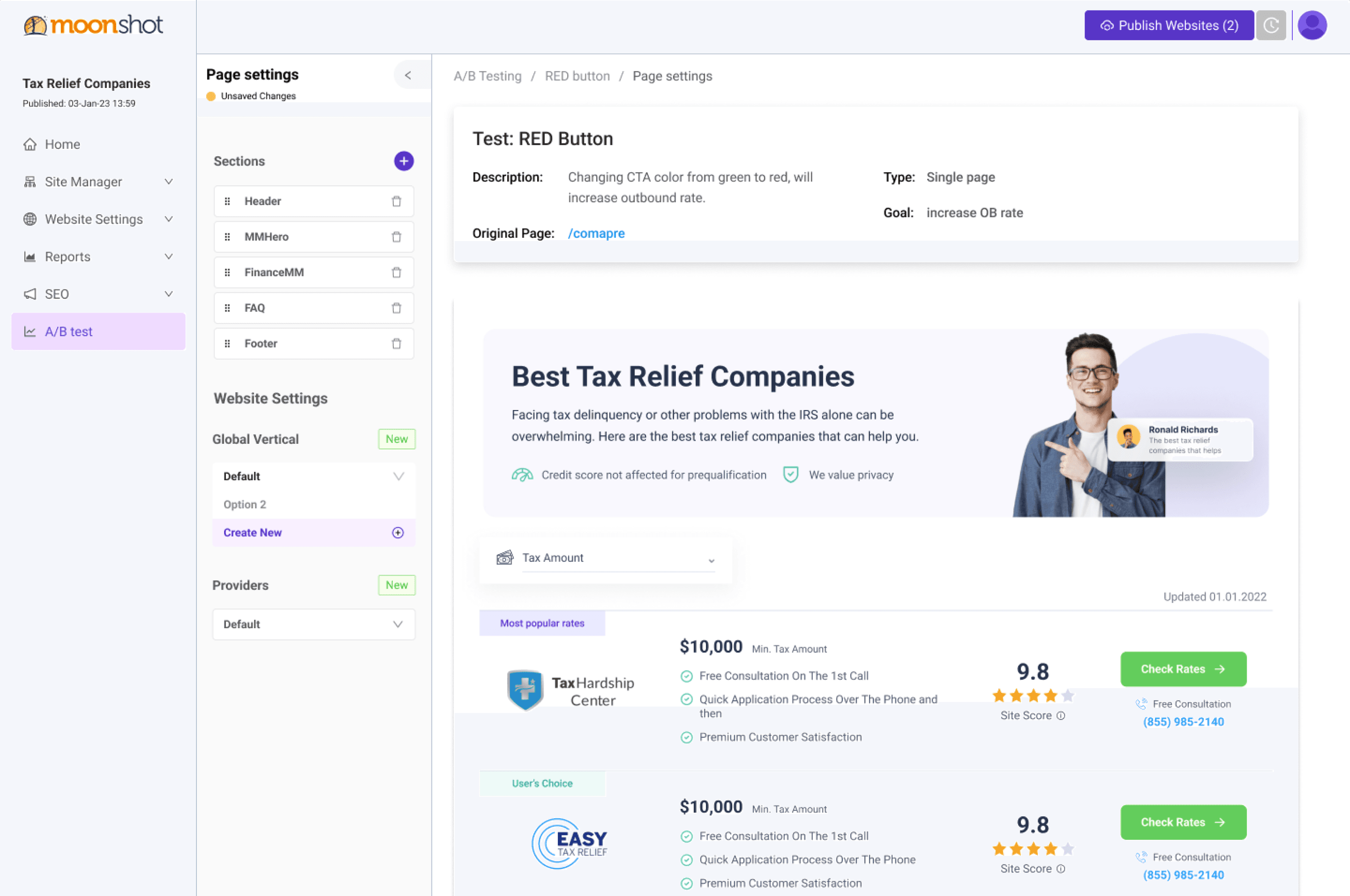
Apply changes
Apply changes
Apply changes
When the user applies changes to the test page, they can immediately see the results of their actions.
All changes are tracked, and the user can reset the new settings at any time.
When the user applies changes to the test page, they can immediately see the results of their actions.
All changes are tracked, and the user can reset the new settings at any time.
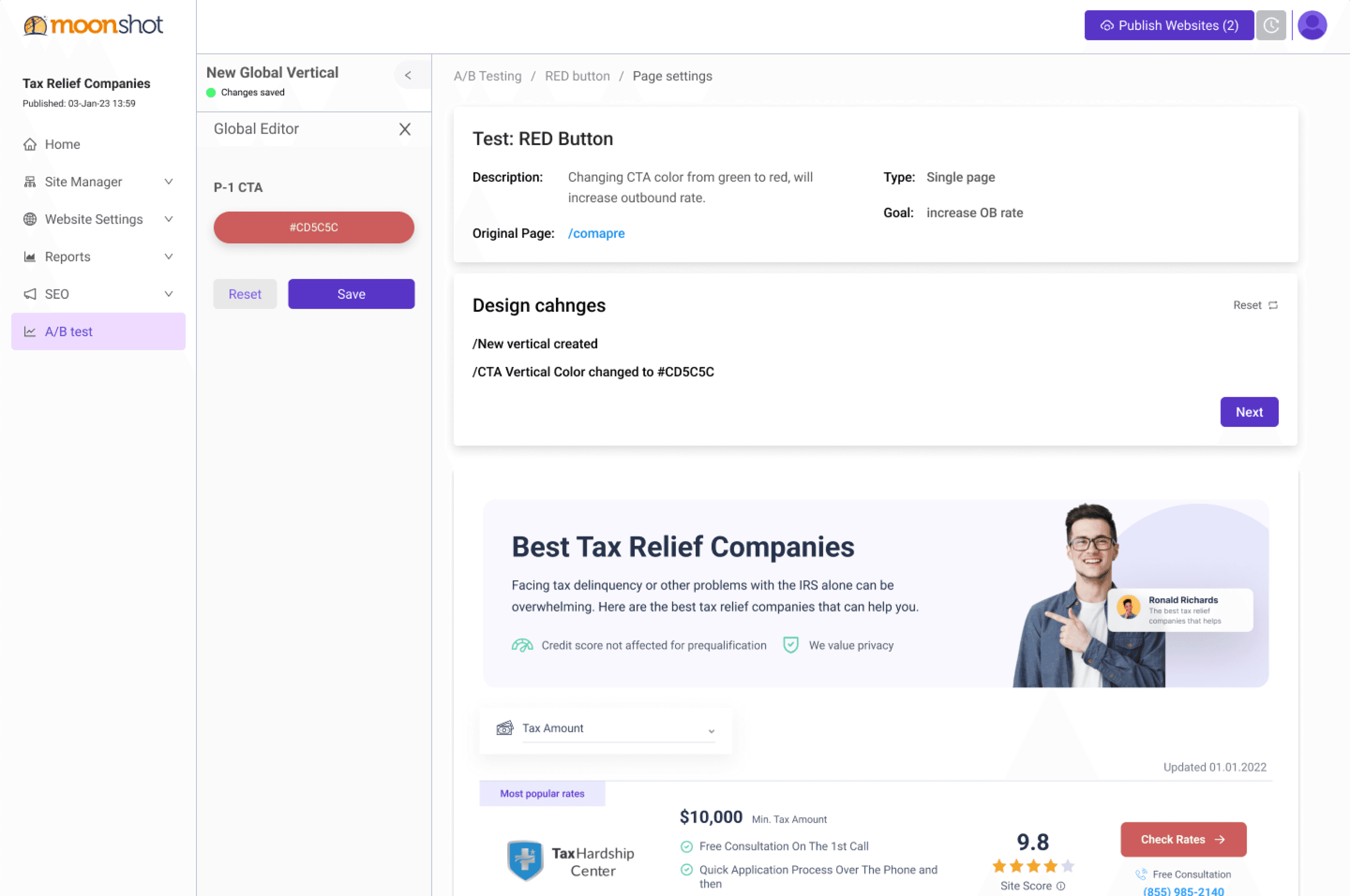
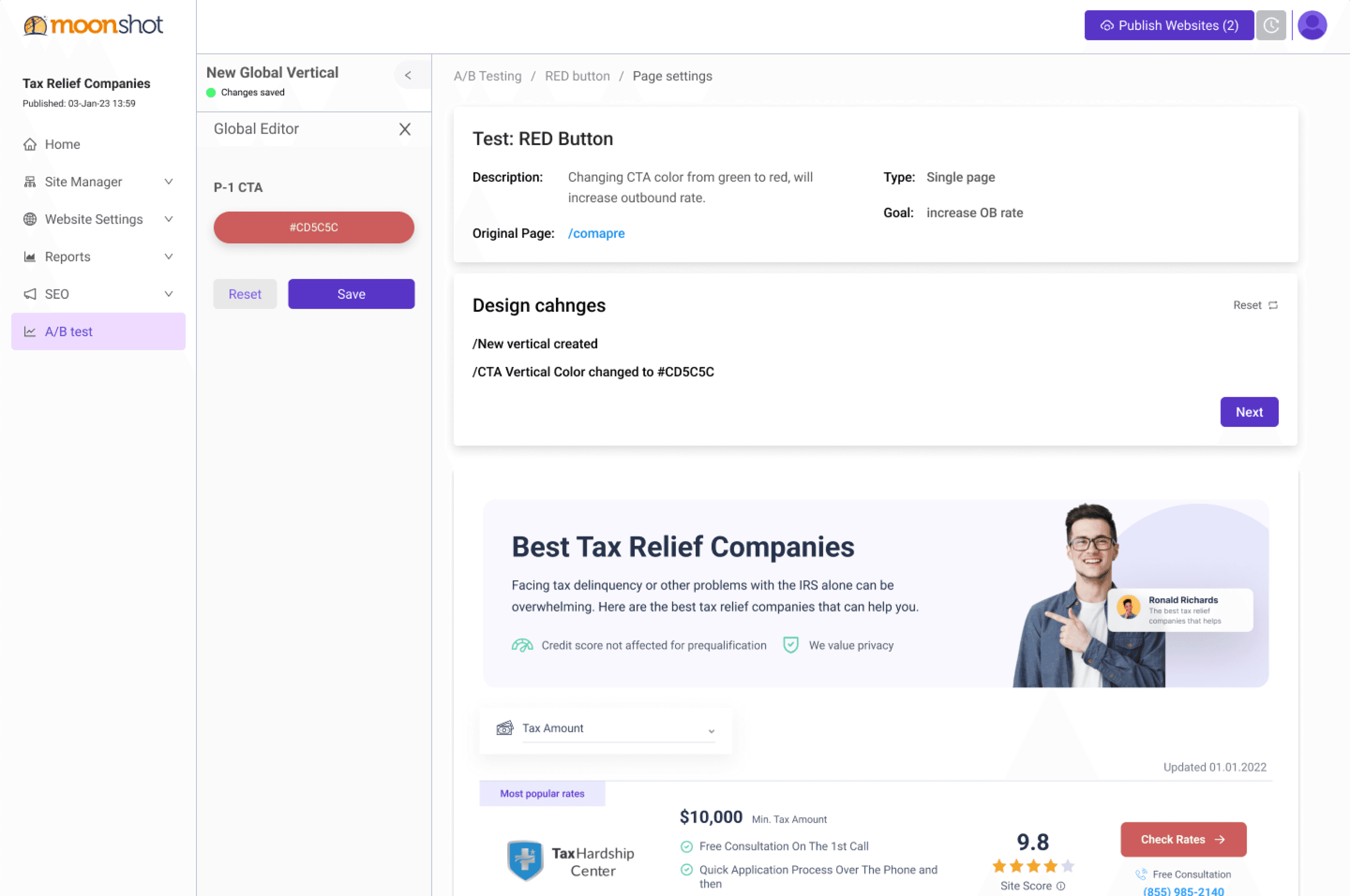
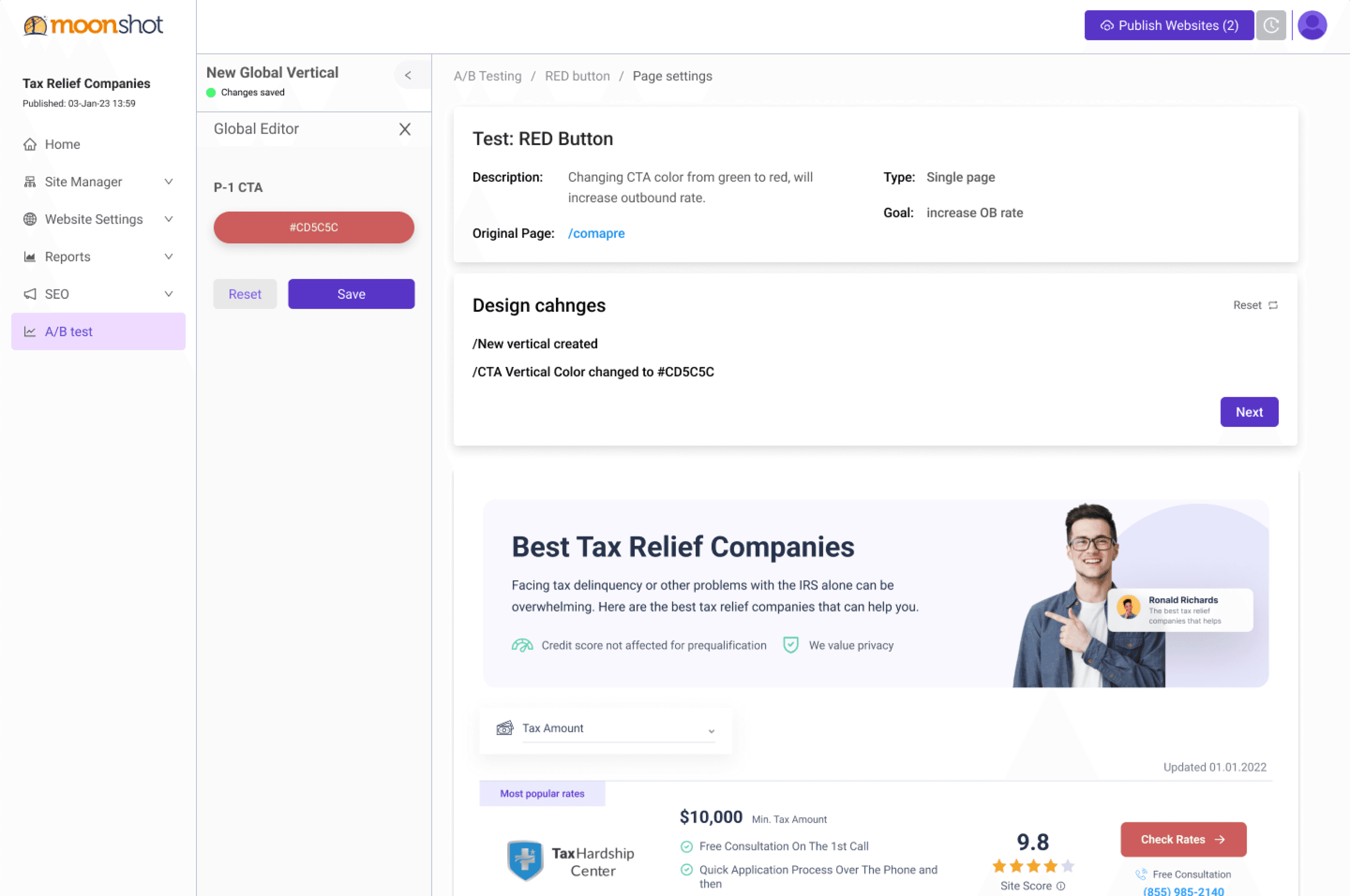
Check the settings and start a test
Check the settings and start a test
Check the settings and start a test
Before running the test, the user can review all the test information and return to previous steps if they need to make any corrections.
Before running the test, the user can review all the test information and return to previous steps if they need to make any corrections.
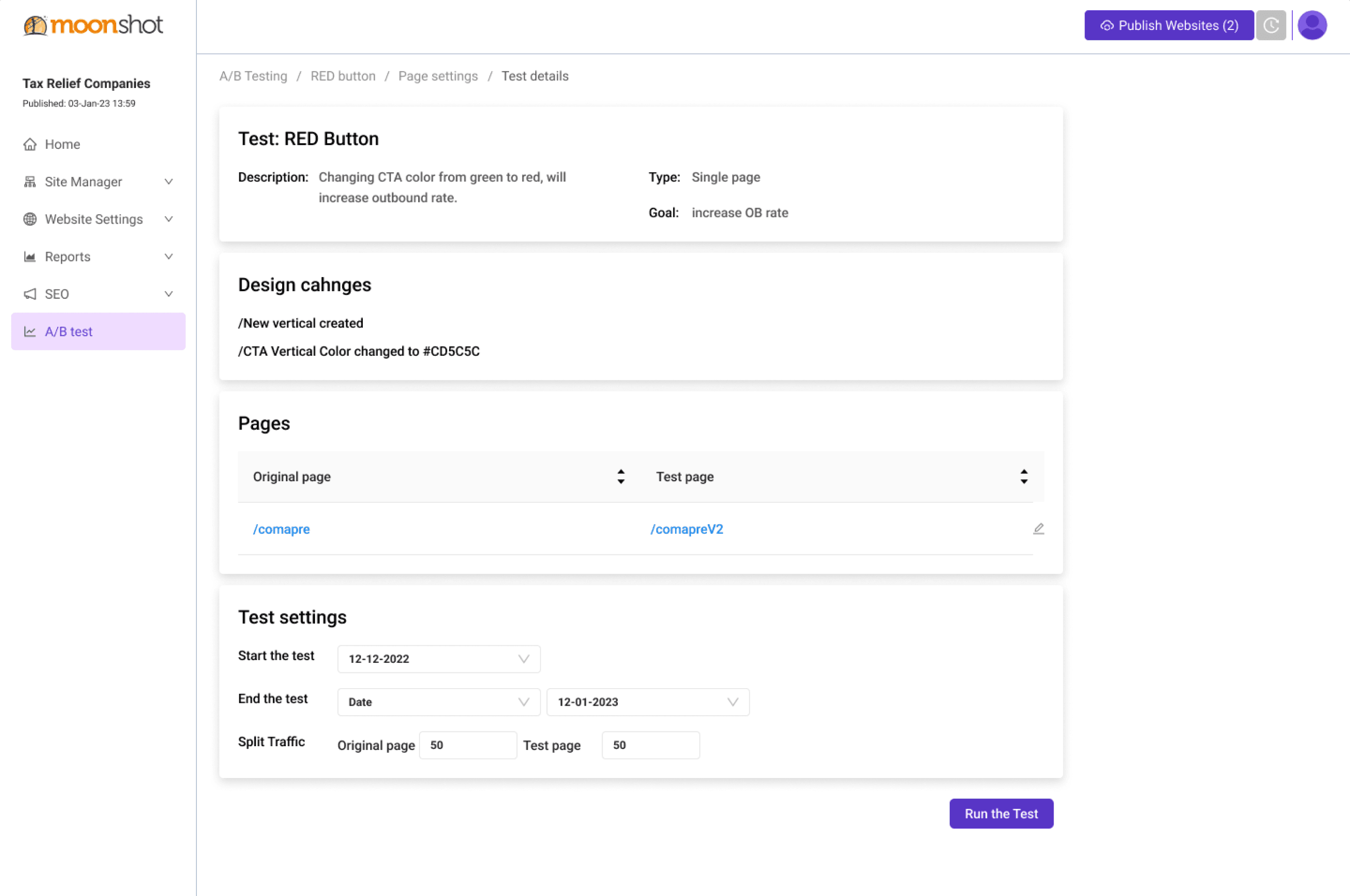
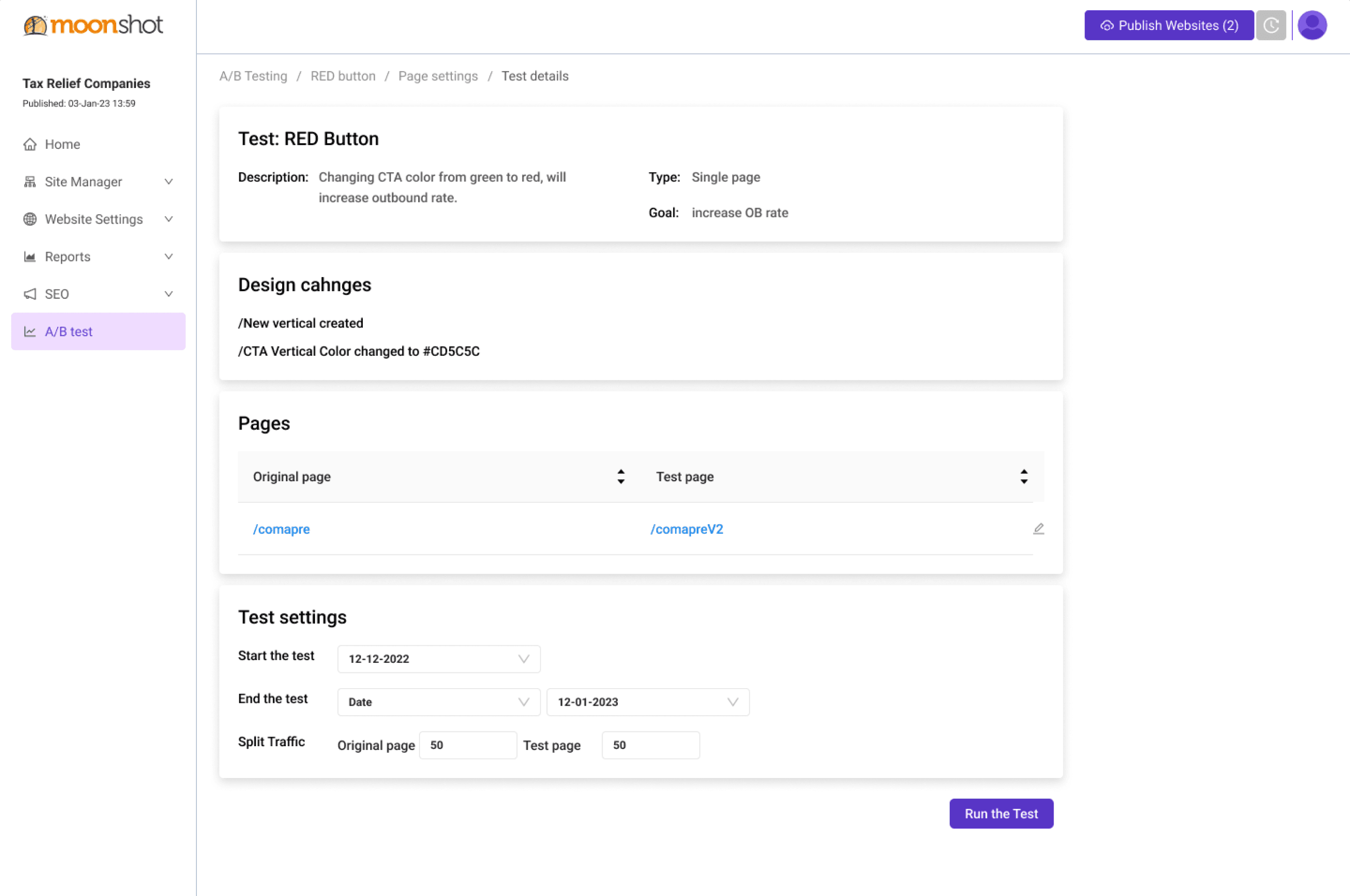
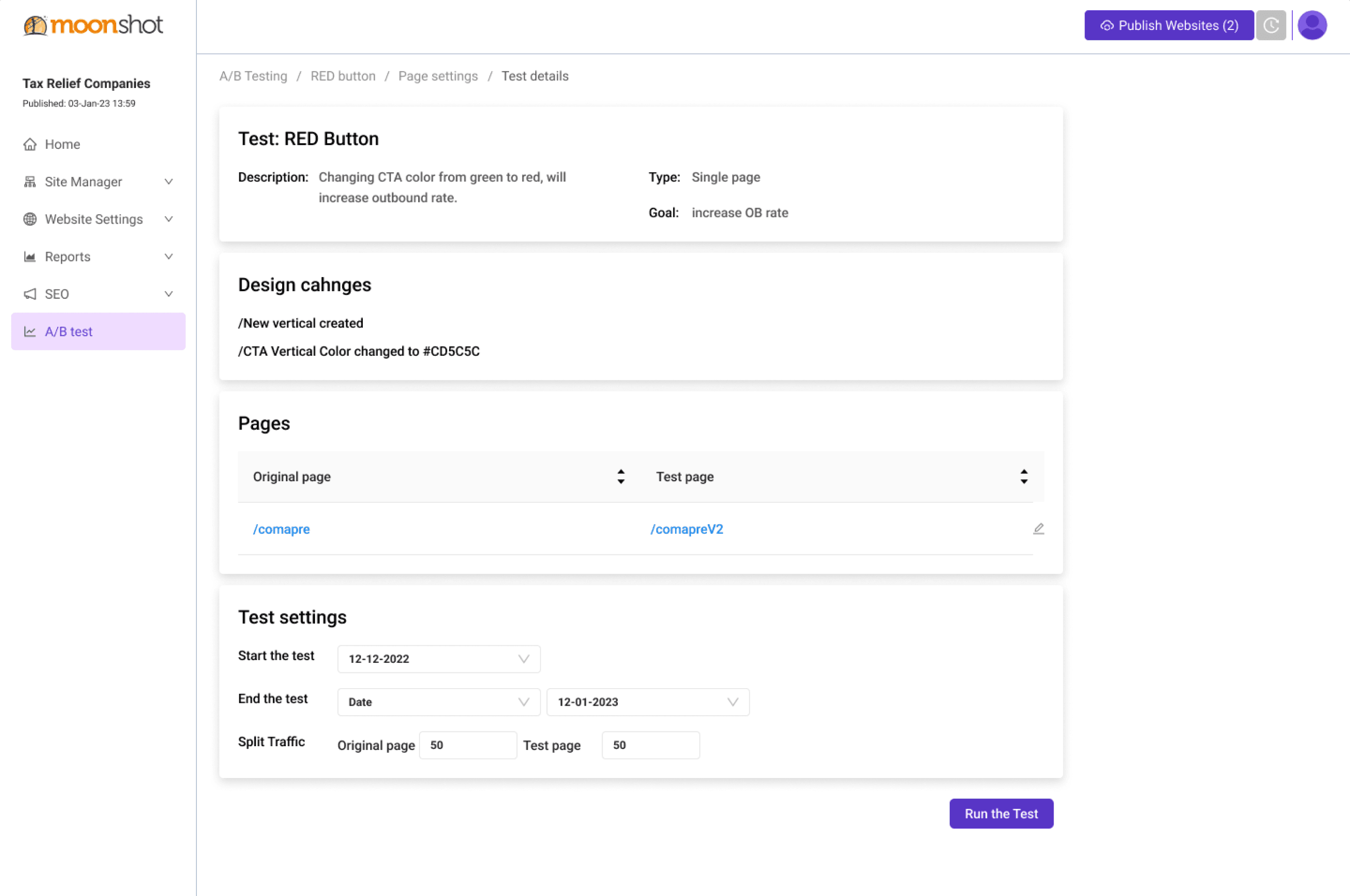
Multiple page test peculiarity
Multiple page test peculiarity
Multiple page test peculiarity
Notifying user about the limitations
Notifying user about the limitations
Notifying user about the limitations
Here's an improved version:
Before selecting which section to modify, we provide a memo outlining the types
of tests that can be performed.
Here's an improved version:
Before selecting which section to modify, we provide a memo outlining the types
of tests that can be performed.
Here's an improved version:
Before selecting which section to modify, we provide a memo outlining the types of tests that can be performed.
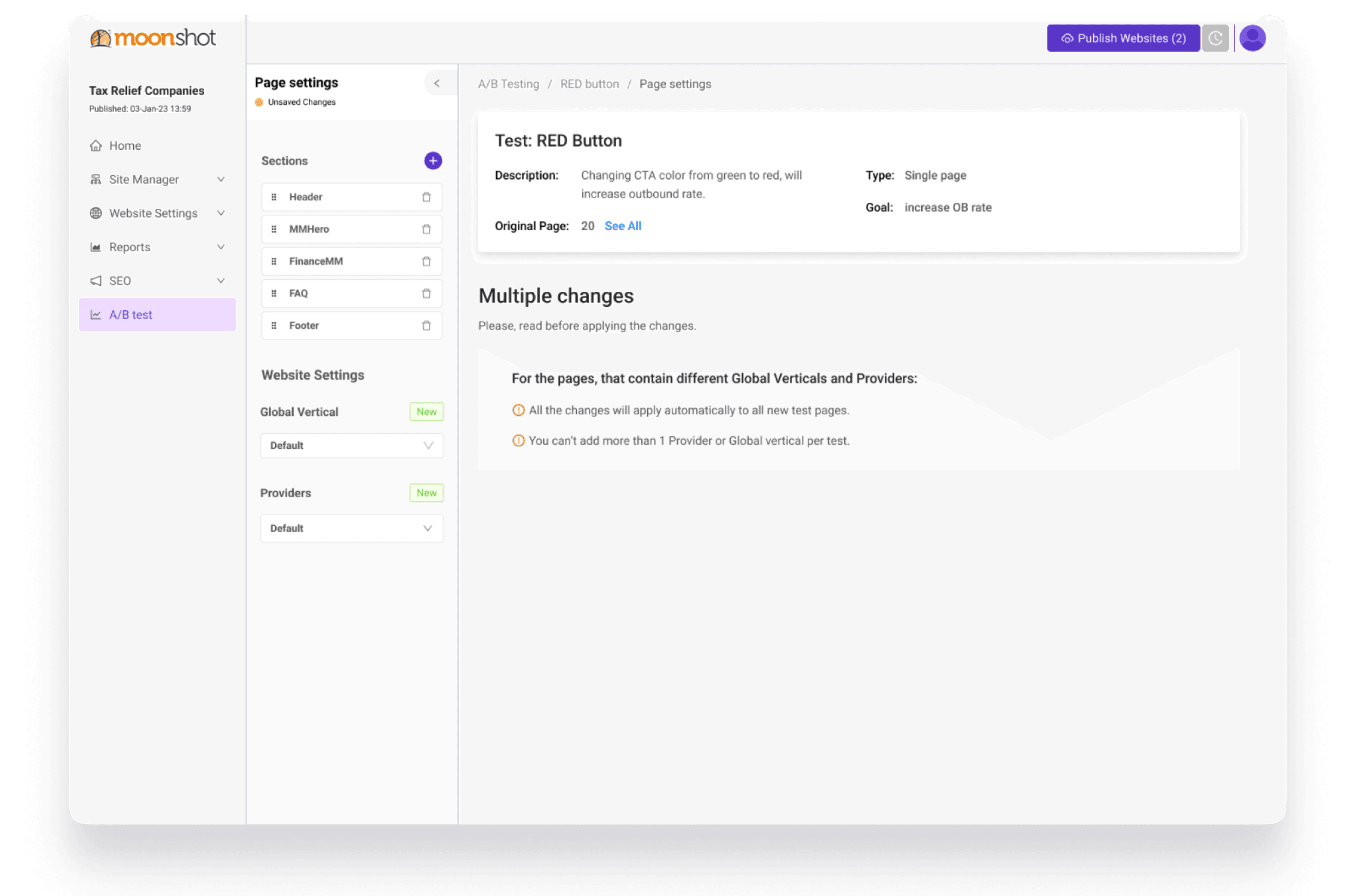
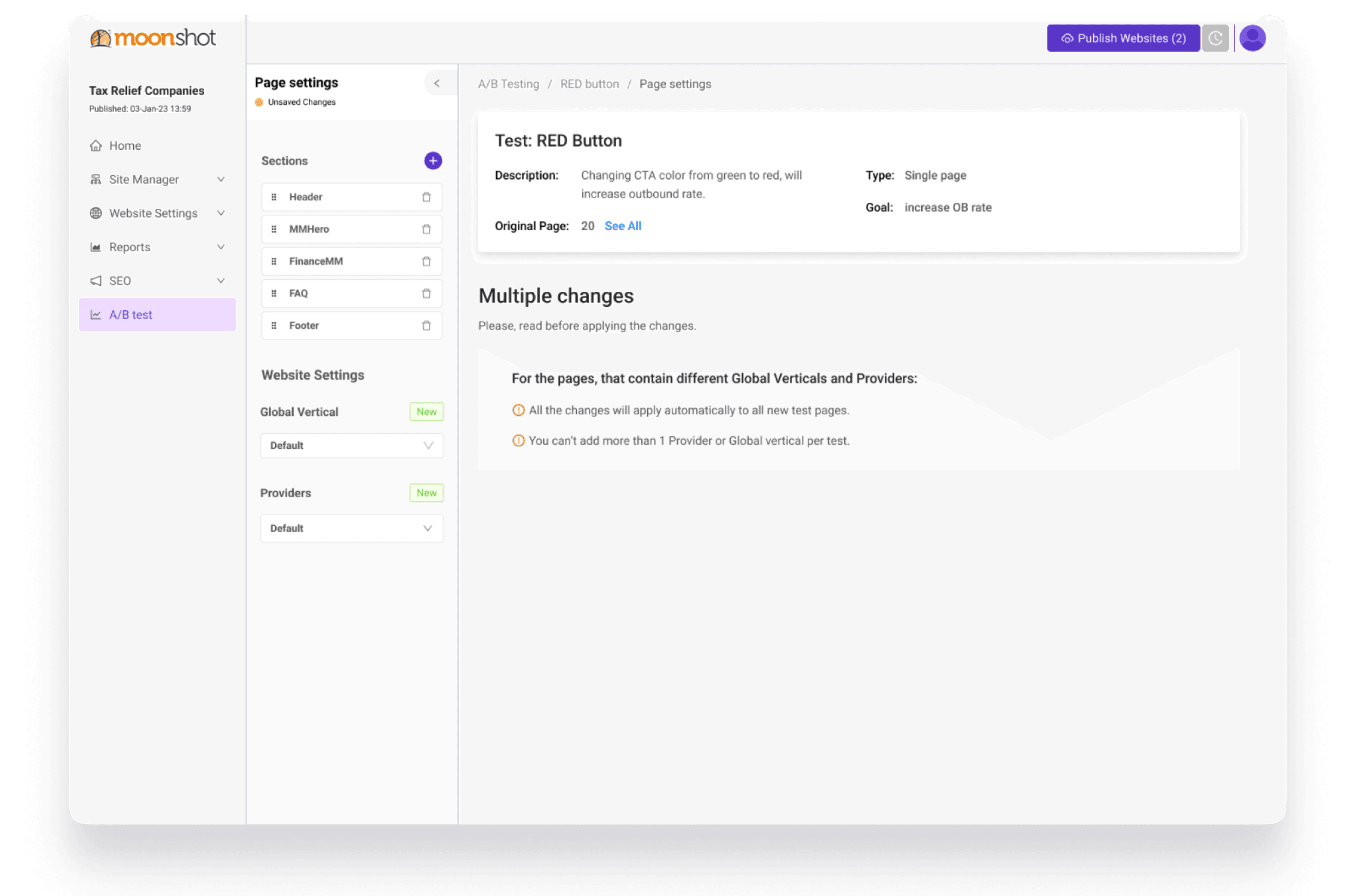
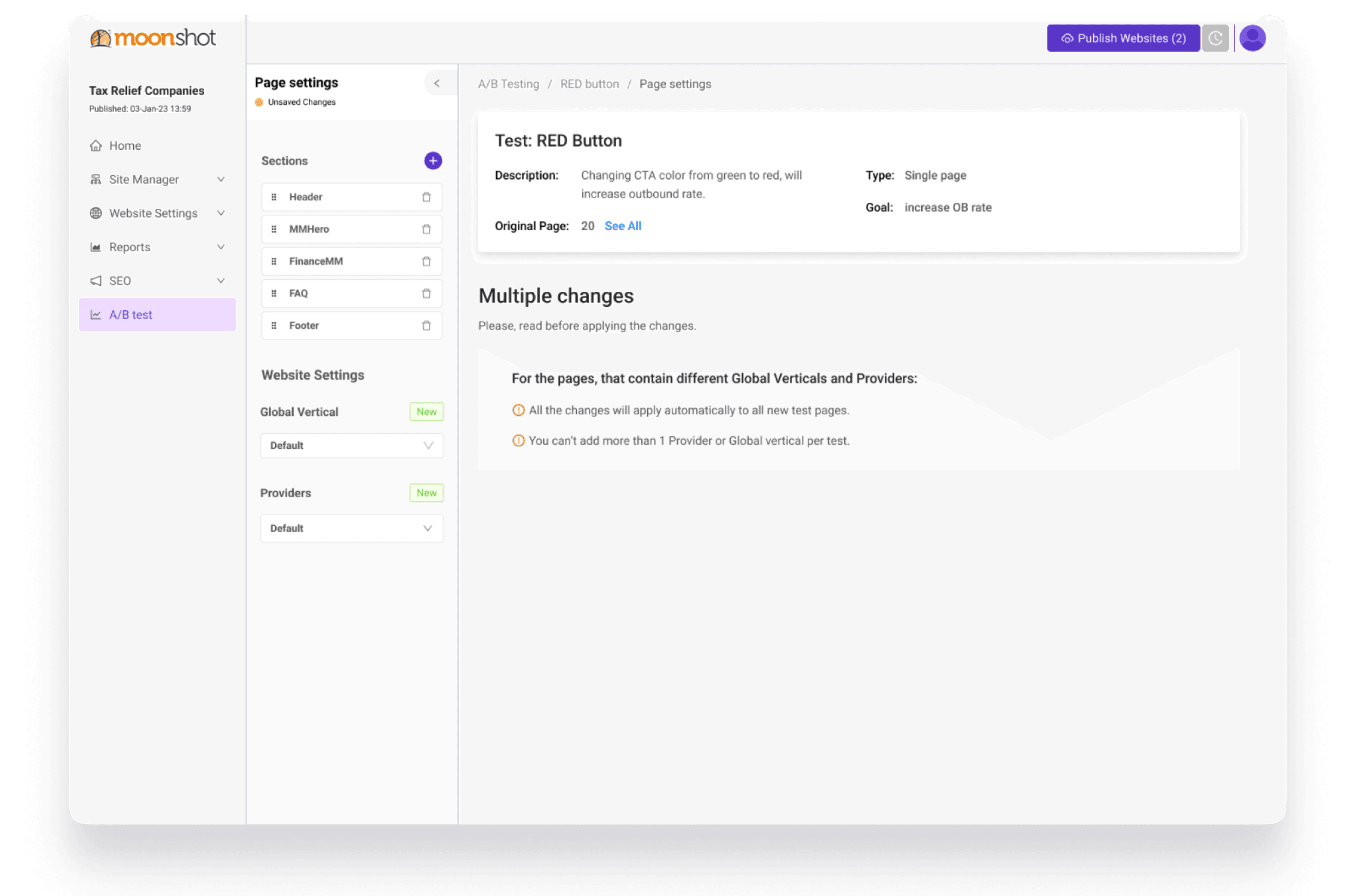
Showing only
one page section
Showing only
one page section
Showing only
one page section
We display only one section per page—the section where changes are being applied.
We display only one section per page—the section where changes are being applied.
We display only one section per page—the section where changes are being applied.
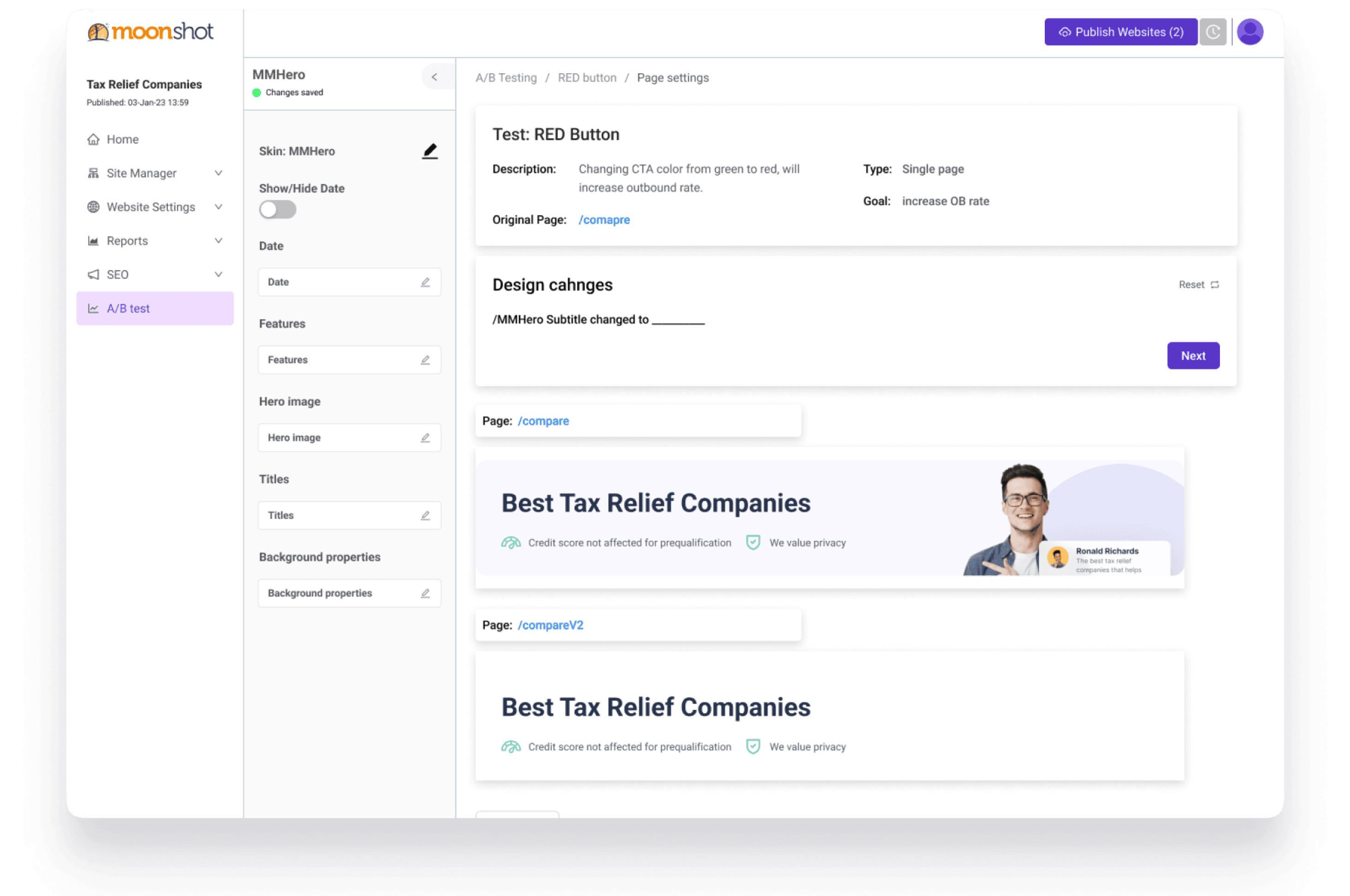
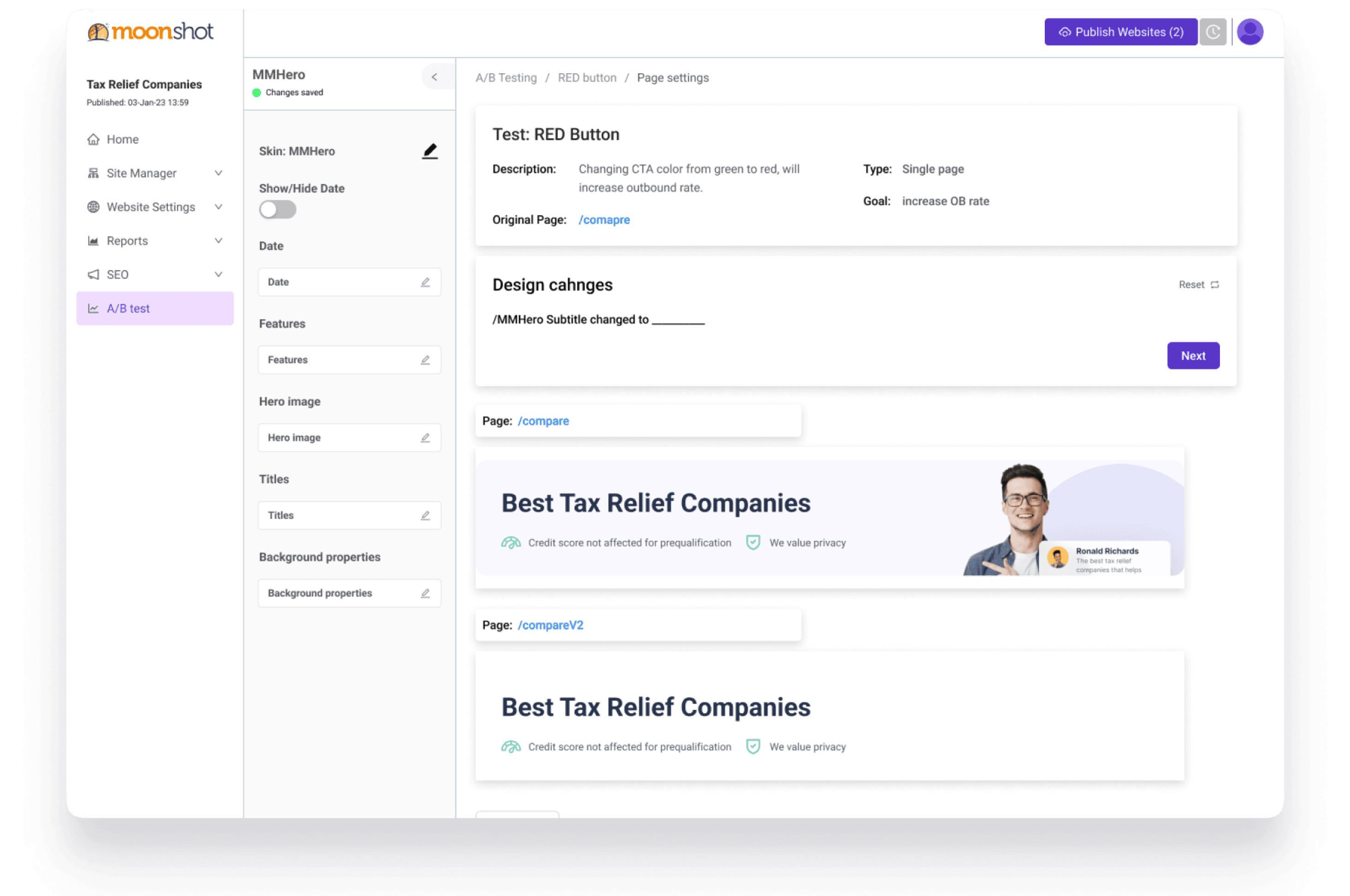
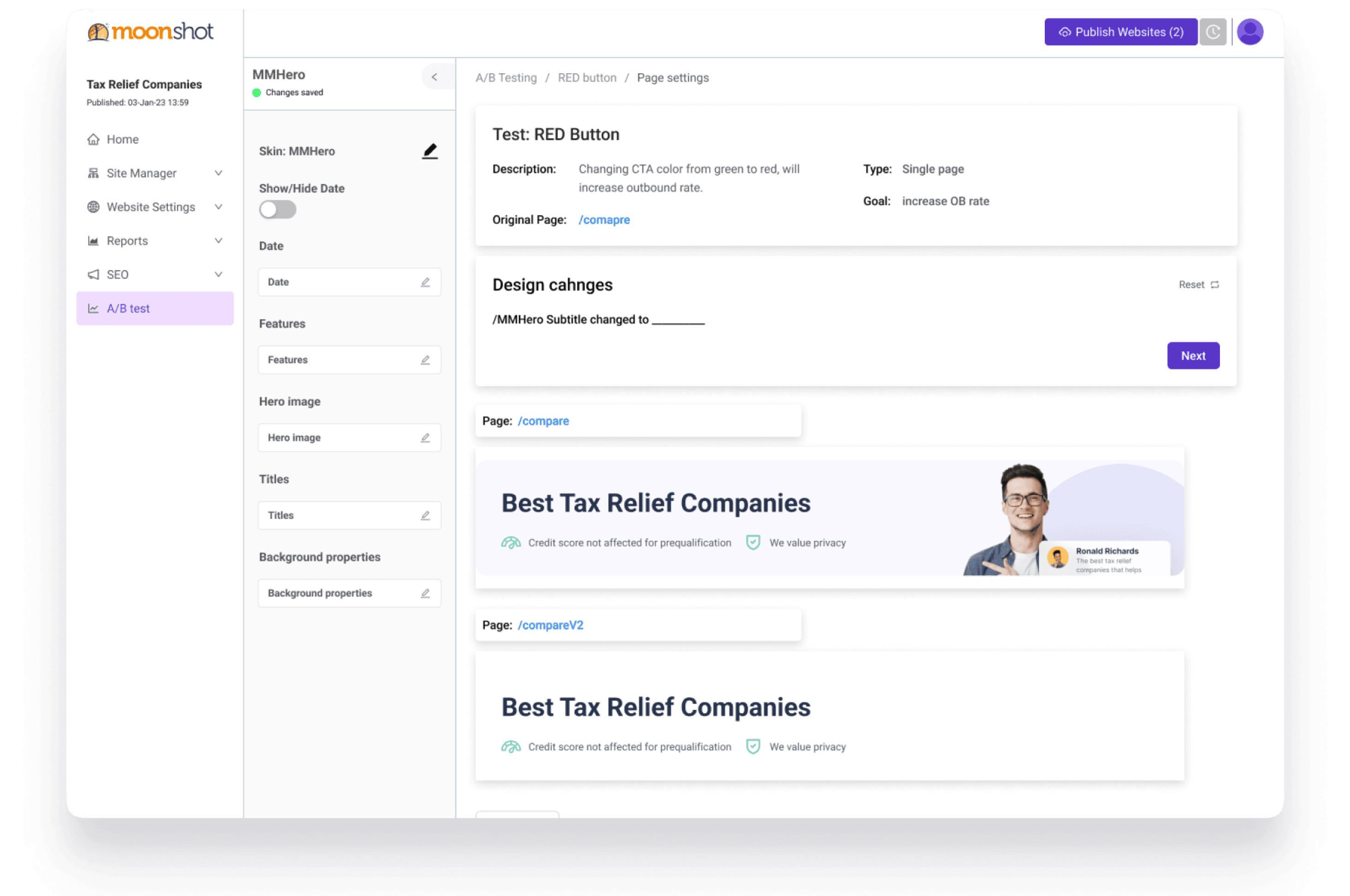
Thank you
for your interest.
Thank you
for your interest.
Thank you
for your interest.
To see more of my work, please check my portfolio on Behance.
To see more of my work, please check my portfolio on Behance.
To see more of my work, please check my portfolio on Behance.
Contact ME
Contact ME
Contact ME
Open for hire
Open for hire
Open for hire
0525806831


